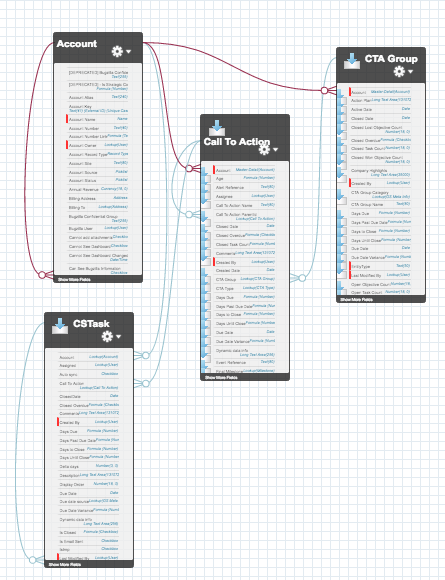Here they are, in no particular order:
- Surveys [img]https://uploads-us-west-2.insided.com/gainsight-us/attachment/RackMultipart20161027-77829-s3wh8k-Surveys_inline.png[/img]
- Scorecards [img]https://uploads-us-west-2.insided.com/gainsight-us/attachment/RackMultipart20161027-114121-1oahg5u-Scorecards_inline.png[/img]
- CTAs & Tasks [img]https://uploads-us-west-2.insided.com/gainsight-us/attachment/RackMultipart20161027-93034-sinhti-CTAs___Tasks_inline.png[/img]