Solved
Field level audit trail from GainSight
Hi everyone! I was wondering if from a GainSight standpoint (not from Salesforce) there is a way to know who updated what fields when. The use case I'm trying ot cover is I want to know who updated the Customer Stage in GainSight and when that occured. Can this be achieved by some type of report within GainSight or we have to relay on Salesforce for this?
Thanks!
Thanks!
Best answer by pgeorge
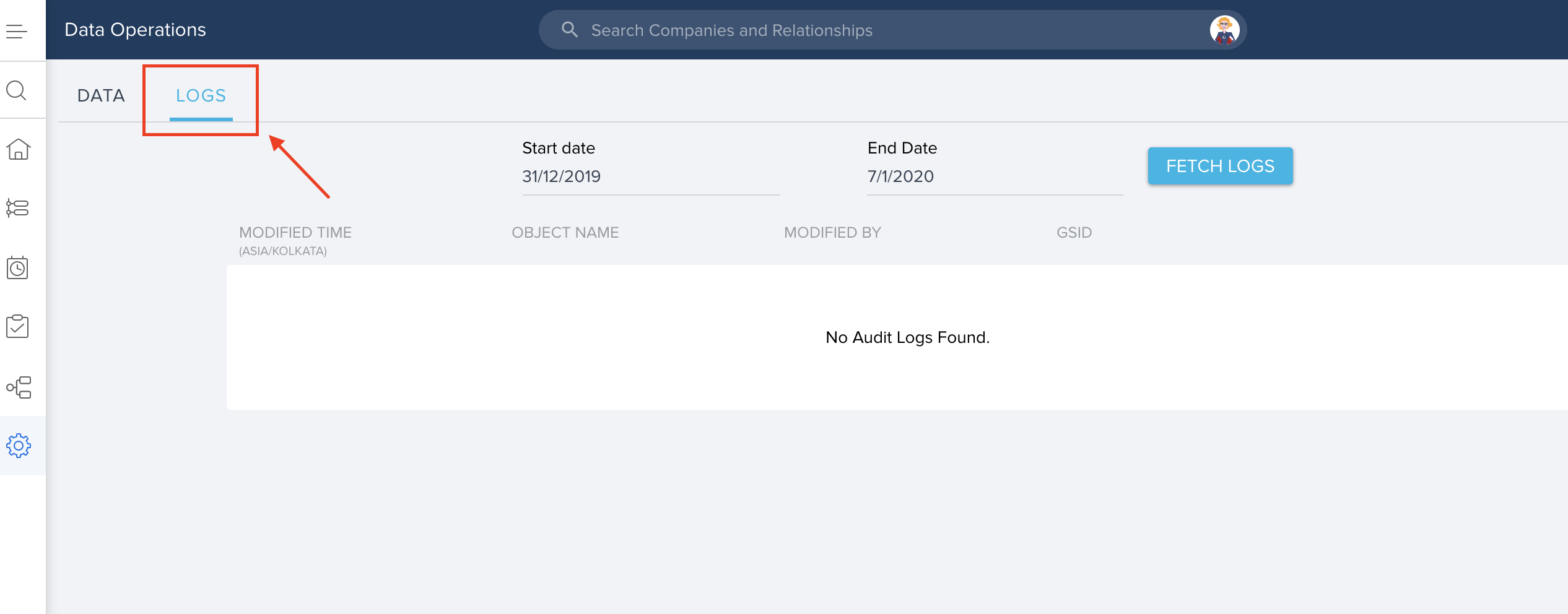
Sign up
If you ever had a profile with us, there's no need to create another one.
Don't worry if your email address has since changed, or you can't remember your login, just let us know at community@gainsight.com and we'll help you get started from where you left.
Else, please continue with the registration below.
Welcome to the Gainsight Community
Enter your E-mail address. We'll send you an e-mail with instructions to reset your password.




