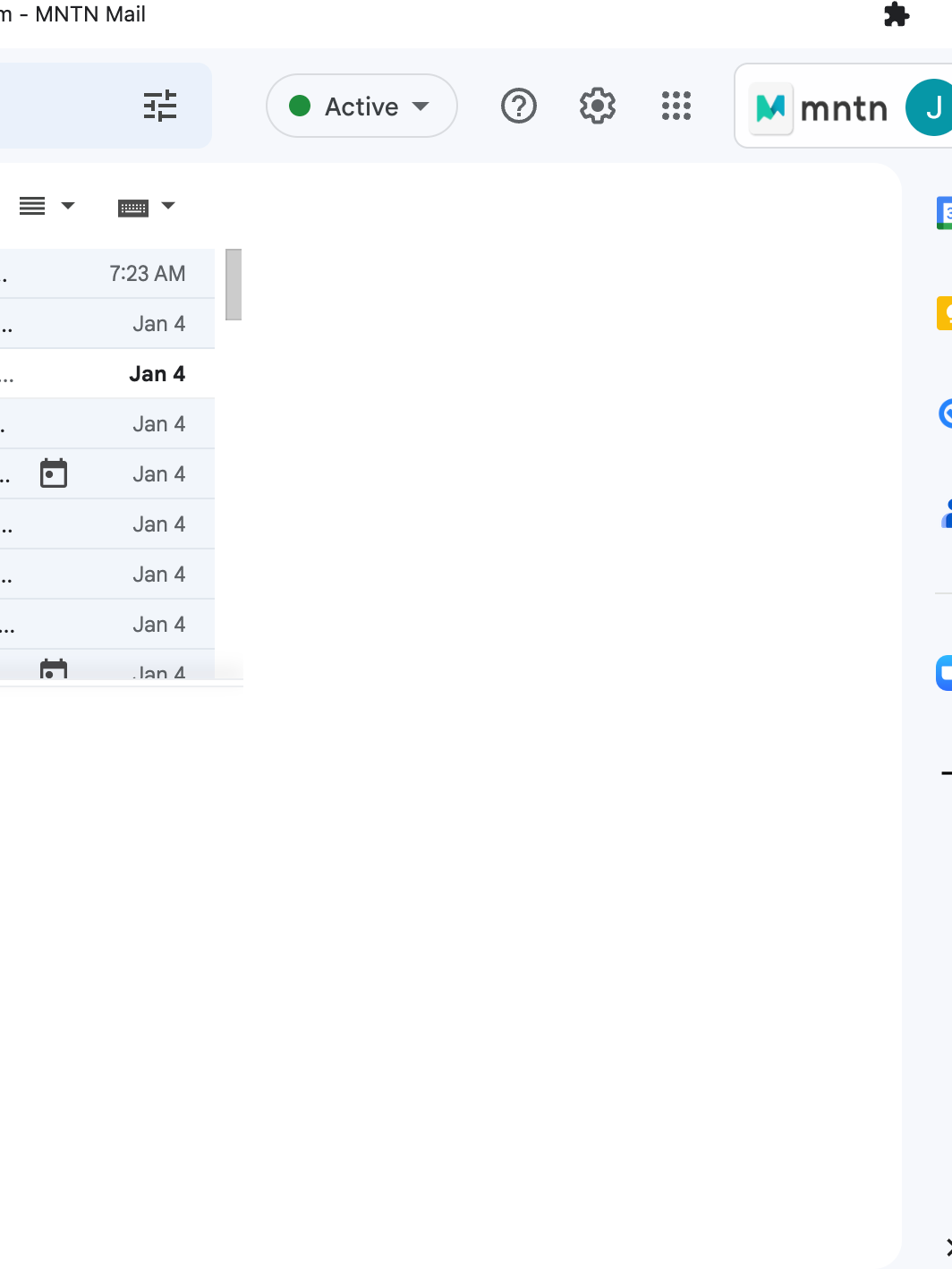Hi all,
Anyone else experiencing issues with getting the chrome plugin to show/display consistently? Multiple refreshes along with uninstall/re-installs don’t fix the issue. I have a hunch it may be due to Okta, but my tests show it’s still not visible even after logging in via Okta.
We’re using the latest version (1.3) and Chrome is up to date (Version 87.0.4280.88 (Official Build) (x86_64)).
It seems to show up and disappear on its own and I’ve yet to figure out why.