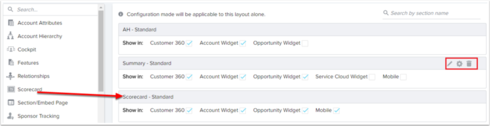Solved
Gainsight Limited License Users Ability to View Survey Response
We have users who have a Gainsight Limited License. We can grant them access to Preview Surveys. However, they cannot actually see the survey responses for an account. This is an issue because the information can be important for the Limited License User to see.
Best answer by dan_ahrens
Hi Lane,
Did you by chance take a look at this article with details on survey permission sets: https://support.gainsight.com/Product_Documentation/Surveys_and_NPS/Admin_Configuration/Assign_Surve...
If you're still running into issues, it might be good to email support@gainsight.com to have them take a closer look.
Did you by chance take a look at this article with details on survey permission sets: https://support.gainsight.com/Product_Documentation/Surveys_and_NPS/Admin_Configuration/Assign_Surve...
If you're still running into issues, it might be good to email support@gainsight.com to have them take a closer look.
Sign up
If you ever had a profile with us, there's no need to create another one.
Don't worry if your email address has since changed, or you can't remember your login, just let us know at community@gainsight.com and we'll help you get started from where you left.
Else, please continue with the registration below.
Welcome to the Gainsight Community
Enter your E-mail address. We'll send you an e-mail with instructions to reset your password.