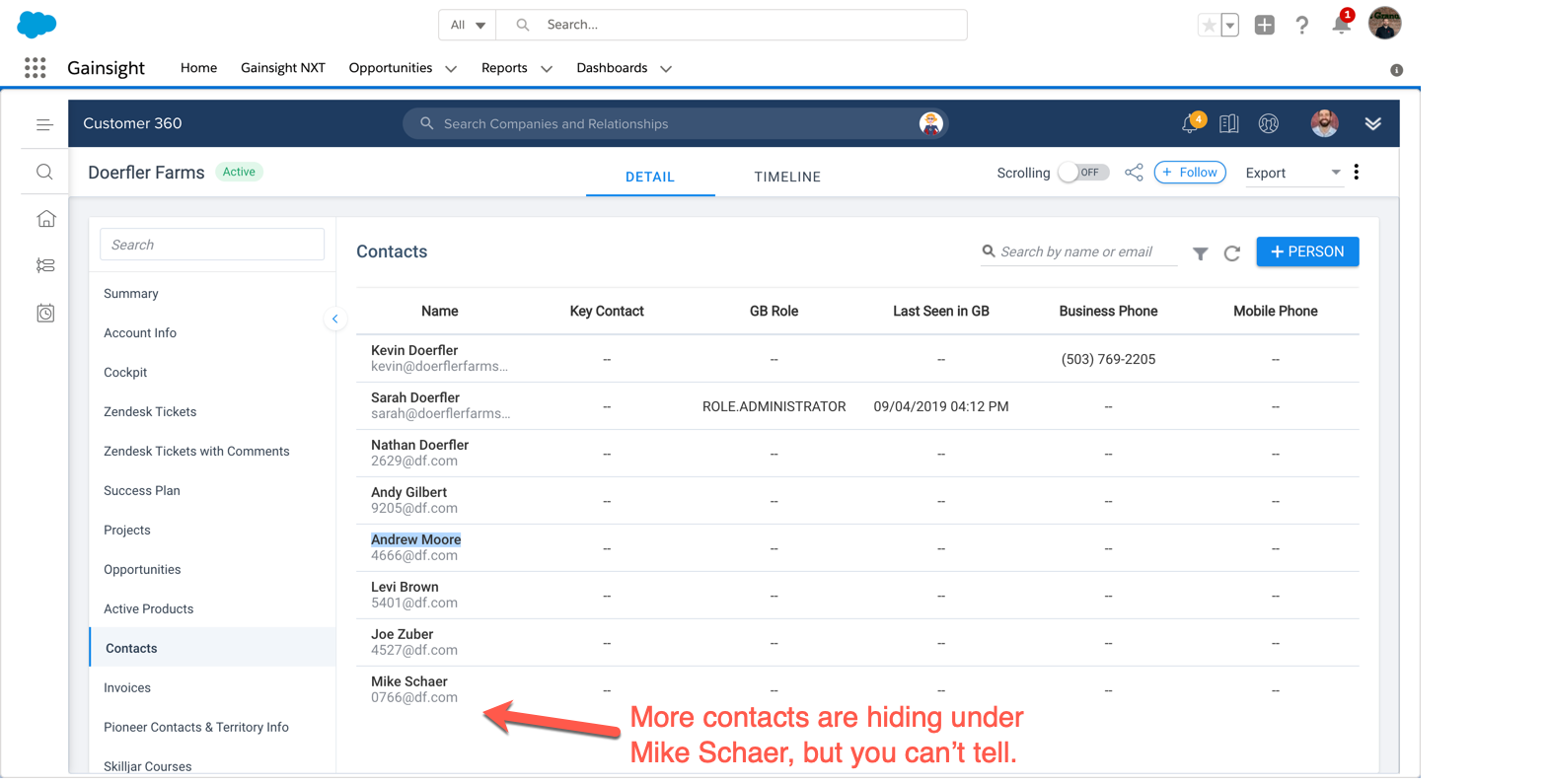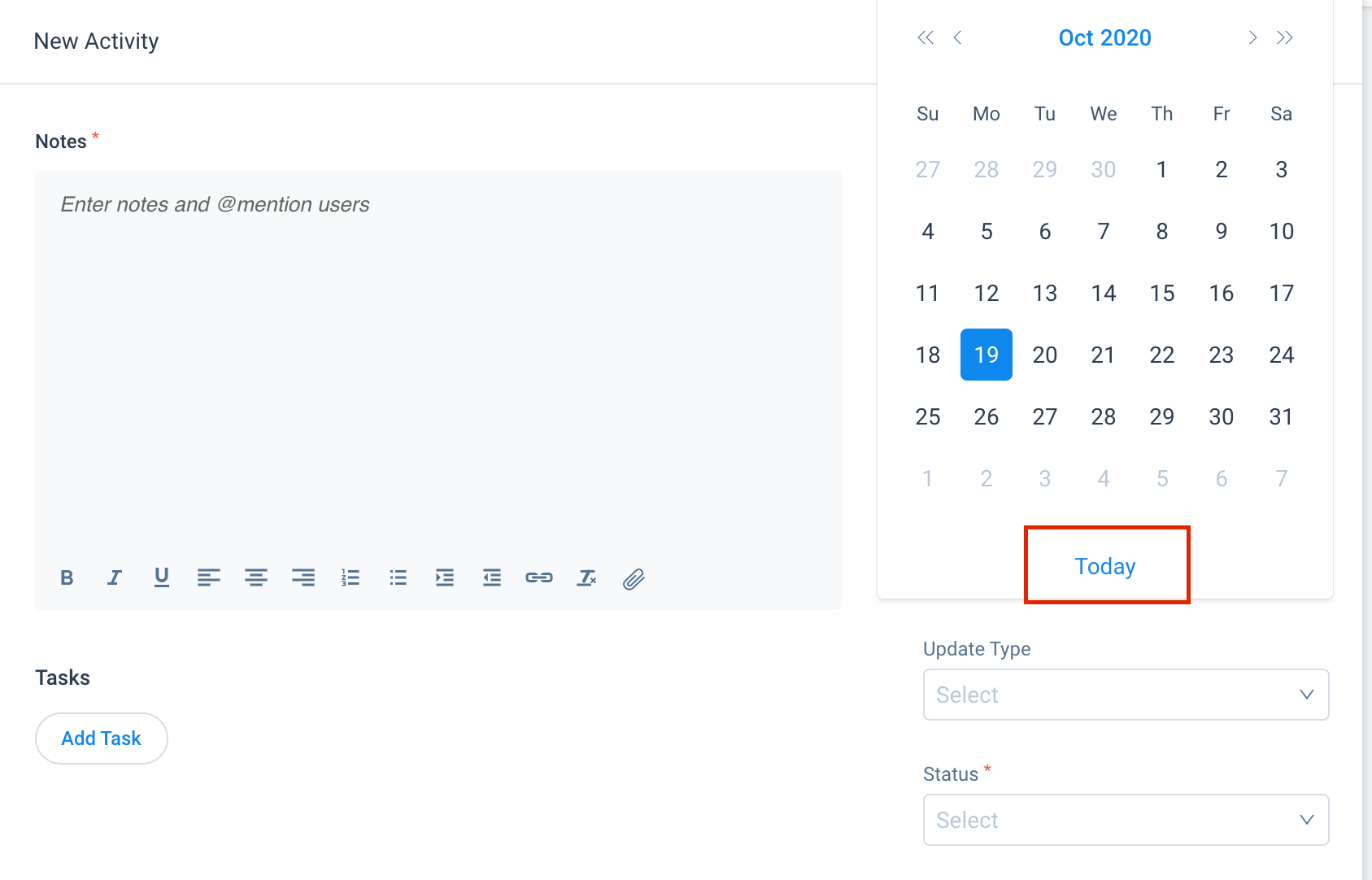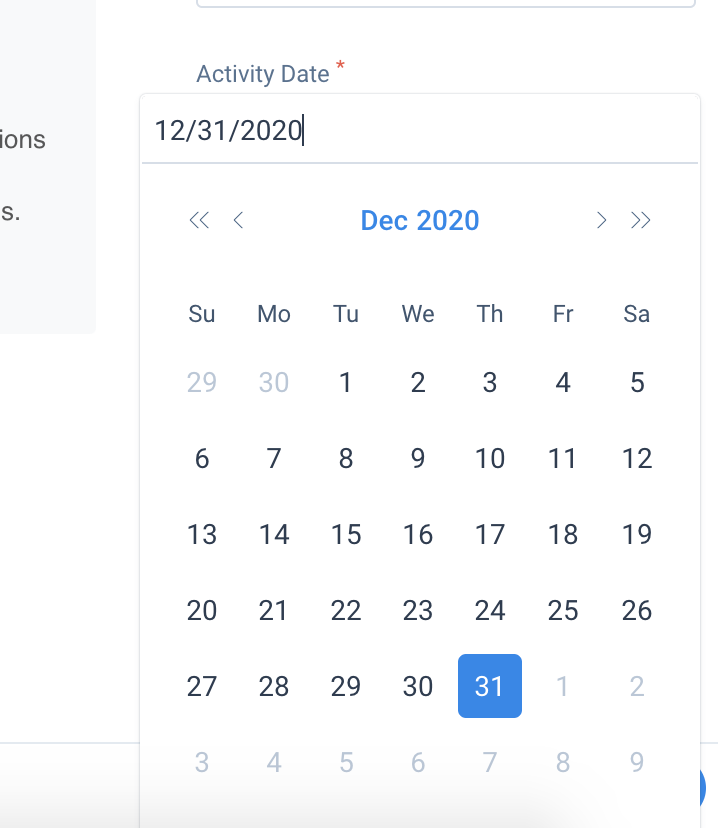6.18 NXT RELEASE
The v6.18 release is live in NXT orgs in the EU as of October 6, and for US customers on October 10. This release includes:
-
Timeline and Cockpit have been upgraded to the Horizon Experience. The Horizon Experience is Gainsight’s simple, intuitive, beautiful product experience - intended to reduce time to value and admin effort, and streamline end-user experience.
-
The new Gainsight Assist Outlook Add-in enables you to access Gainsight email templates directly from Outlook. This feature will be available in the October Patch release.
-
Timeline now honors Gainsight Permissions. This enables admins to control users' access to Timeline activities.
-
In Sightline Vault, twenty new solutions are added for Customer Onboarding, Support, Customer Success Plays, and Surveys & Feedback Solution Types.
-
Gainsight is updating terms used in documentation and in product to support a more inclusive environment. In this release, we’ve started using “Deny List” and “Allow List” for email related program lists.
To learn more about the NXT v6.18 release, check out the release notes!
6.18 FOR SFDC CUSTOMERS
For SFDC customers, the release is live in your production orgs on October 13. We have some draft release notes available for your review and will finalize those soon.
FEATURE RETIREMENTS IN PROGRESS FOR SFDC CUSTOMERS
-
Survey 1.0: As of the last release (6.17) you can no longer create new surveys using Survey 1.0. Gainsight recommends customers manually review their existing 1.0 surveys, and migrate them to Surveys 2.0, as well as create any new surveys using Survey 2.0. Survey 1.0 functionality will be completely shut down by Feb 15, 2021, so please plan to migrate your surveys to Survey 2.0 before that date. For more information, refer to the Survey 1.0 Deprecation/Retirement FAQs article.
-
Success Snapshots 1.0: Back in April, we removed the ability to create new 1.0 Snapshots. With the October v6.18 release, we are removing the ability to export existing 1.0 Snapshots. For more information, refer to the Overview of Success Snapshots 2.0 article.
-
Scorecard 1.0: We are planning on shutting down all Scorecard 1.0 functionality by Feb 15, 2021,so please migrate your Scorecards to Scorecards 2.0 prior to that date. For more information, refer to our Scorecards 2.0 enablement article. You can also contact support@gainsight.com for help with migrating your Scorecard 1.0 configuration to Scorecard 2.0.
OTHER NOTES FOR SFDC CUSTOMERS
-
Cockpit UI Update - This feature will not be available for SFDC edition customers. This is a limitation of the architecture in the SFDC edition of Gainsight. If you have not already done so, please talk to your Gainsight Client Outcomes Manager about upgrading to Gainsight NXT to find out more.
OCTOBER RELEASE FOR PX CUSTOMERS
The PX release will also be on Oct 13, and includes enhancements such as:
-
PX now supports the Google Search API as a native integration to allow customers to search for, preview, and access publicly available articles, as indexed by Google.
-
PX supports User Preferences per user, one of which determines if users have opted for “product updates.” Now, customers have a way to toggle a checkbox on any engagement to specify it as a “Product-Update.” Previously, they could only do this via the public API.
-
Admins can transfer ownership of custom dashboards and reports to another Admin.
Release notes coming soon!
GAINSIGHT UNIVERSITY has a new look!
We've reorganized courses to make it easier to find content that is relevant to you!
Gainsight CS/CX/RO Training
-
Courses segmented by role: Admin, End User, or Manager/Trainer/Adoption Champion
-
New Gainsight Admin Learning Path: guides new Gainsight admins through the recommended course progression
Gainsight PX Training
- Learning paths coming soon!