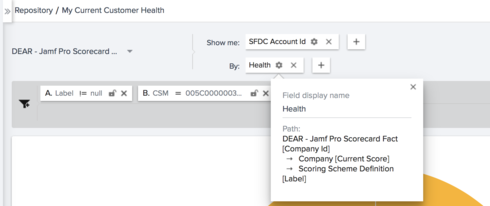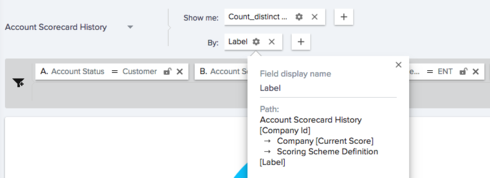Question
Healthscore Breakdown by CSM
I am trying to build out a pie chart for each of our CSMs that show the percentage breakdown of their red, yellow and green accounts. However, the Scorecard Fact data source doesn't allow grouping (not possible to add fields in the "By" section). What data source can I use to accomplish this? I see GS scorecards and Account Scorecard History among other options, but I am confused on how these are different and which one would be the best to use here.
Sign up
If you ever had a profile with us, there's no need to create another one.
Don't worry if your email address has since changed, or you can't remember your login, just let us know at community@gainsight.com and we'll help you get started from where you left.
Else, please continue with the registration below.
Welcome to the Gainsight Community
Enter your E-mail address. We'll send you an e-mail with instructions to reset your password.