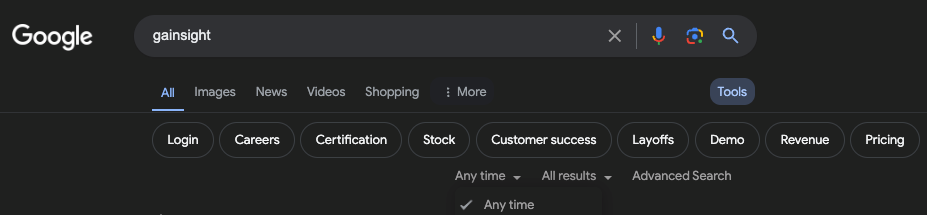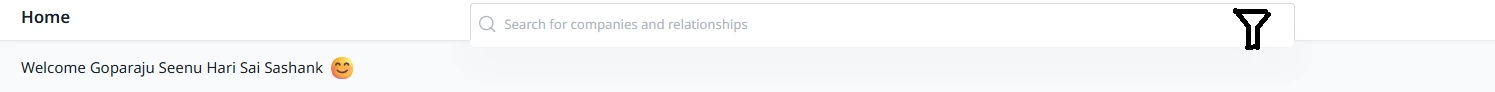We are interested in your feedback
We are currently working on improving the Gainsight Global Search, we want to improve the user experience around global search. A couple of the things we are already considering include
- Administration - Supporting filters in the search configuration. These filters help admins restrict in-active and non-relevant records from appearing in search results. (here)
- Recent searches - Showing the recent searches to users. (here)
Few inputs that would help me here are
- What are the top 2 challenges you face with global search today ?
- What can we improve to make it easier for you to find the desired Company/Relationship record ?
- What other entities do you want to search using Global search ?
Also any other thoughts or ideas that you may have to improve the Global search would be super helpful.
Thank you all for your wonderful ideas.
Gopal