What the title says. I want to add apps to the navbar. How can I do this?
THanks!
 +2
+2What the title says. I want to add apps to the navbar. How can I do this?
THanks!
Best answer by johnny
Update:
It is doable and to quote the Mandalorian, “this is the way” ( 1:30 ):
I spoke with GS Support and if the pencil is not available, as with my instance, we must speak with a Salesforce admin to upgrade the instance to the lightning view.
I just had this, instead of the editing pencil:
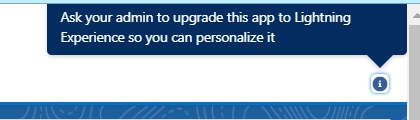
Bare in mind, I discovered there can be 3 different views of Gainsight, accessible via lightning experience view or app switch from the upper right or Gainsight tab click without app switch:
1 Gainsight app switch from upper right:
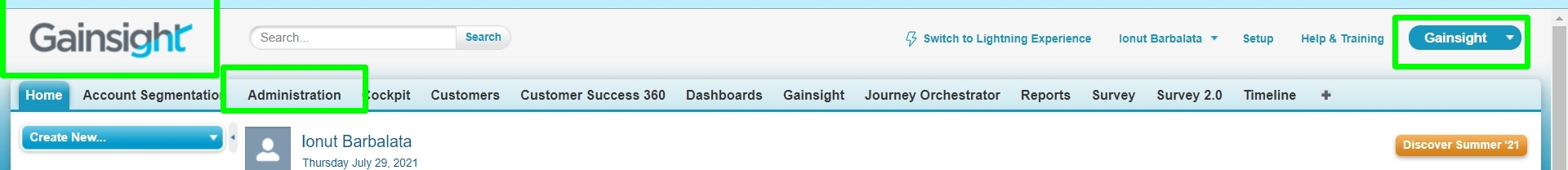
2 (lightning view):
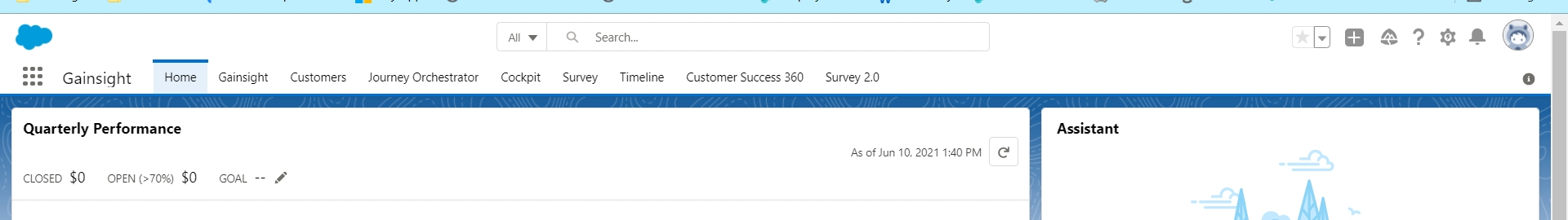
3.Sales app, but with Gainsight tab clicked refreshes the page and shows configured Gainsight tabs in classic view:
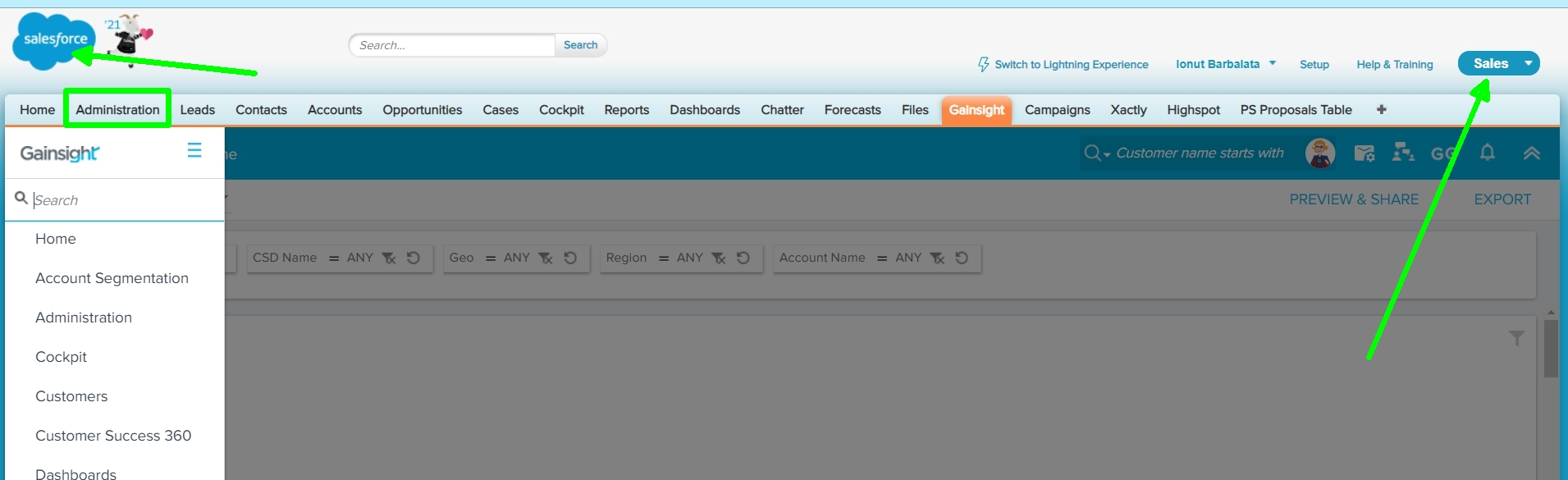
via the Customize screen, accessible from here: https://share.getcloudapp.com/BluxXYP9
Be sure to select Gainsight app when adding items
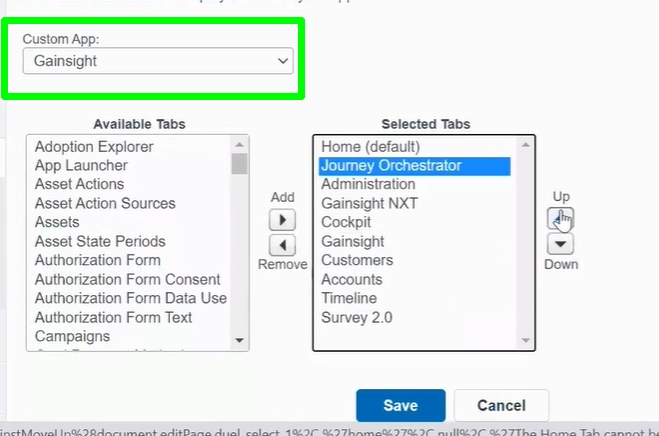
My quest was to see how to add tabs to the lightning view of GS , but I must speak with an admin to do the upgrade.
If you ever had a profile with us, there's no need to create another one.
Don't worry if your email address has since changed, or you can't remember your login, just let us know at community@gainsight.com and we'll help you get started from where you left.
Else, please continue with the registration below.
Enter your E-mail address. We'll send you an e-mail with instructions to reset your password.