How Convert String to Date field in Rule Engine when mapping fields to load into GS Object under rules action.
How Convert String to Date field in Rule Engine
Best answer by phani_kumar
Hi
Convert String field to Date is not possible and we don’t have an option in Rules Engine.
But we do have a work around which is, First Load your Source Data to S3 bucket through rules.
And create another new rule which will fetch the S3 file as a Source and once you click on “Load Column Details” the fields will appear and there we have a option to choose Datatype.
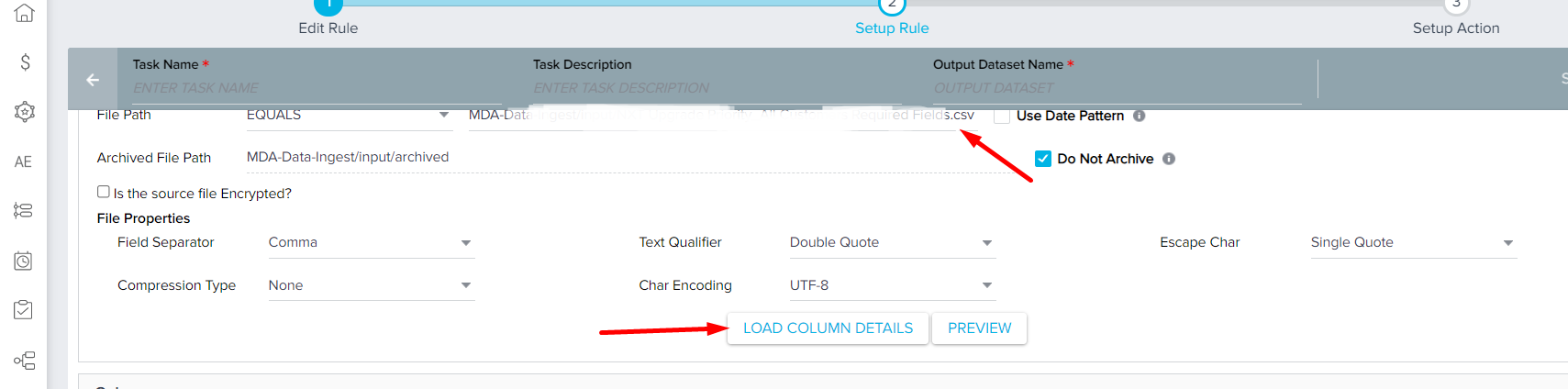
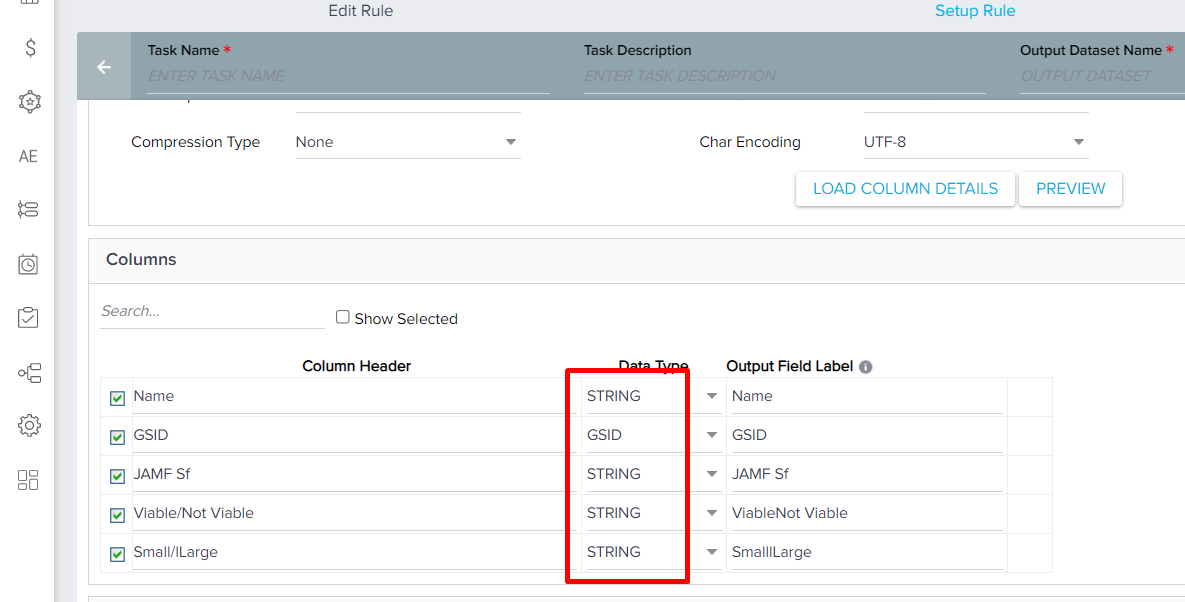
Click on drop arrow and select the data type as per your requirement.
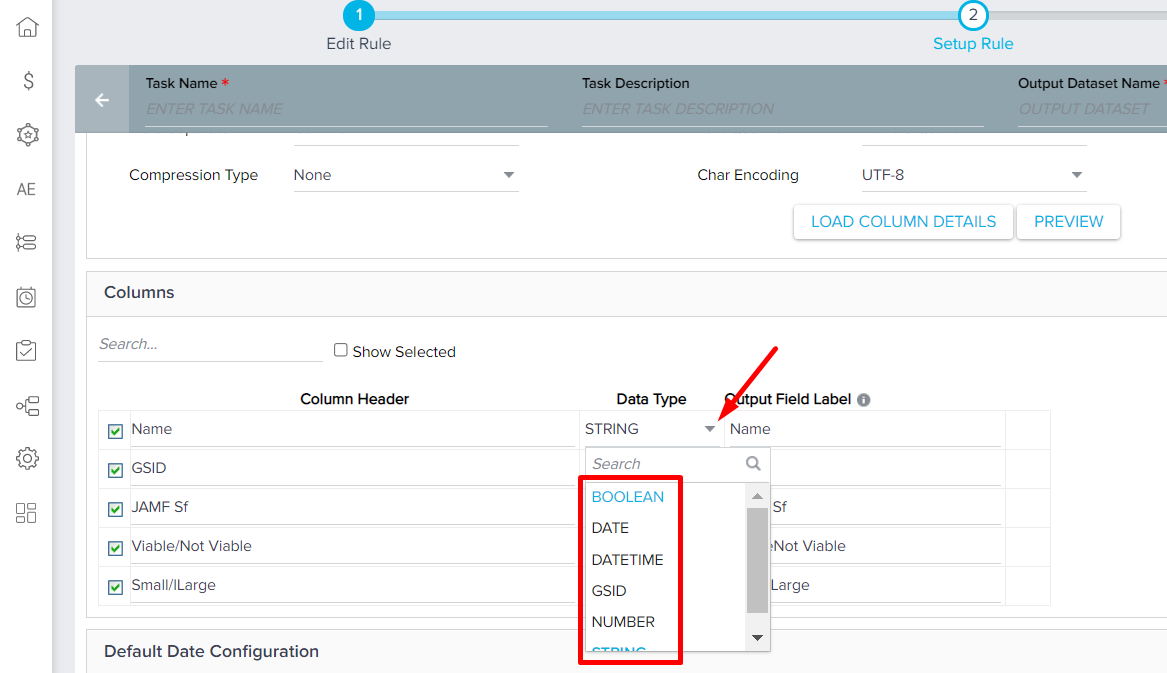
Then in the Action part you will be able to Map that to a Date Datatype Field.
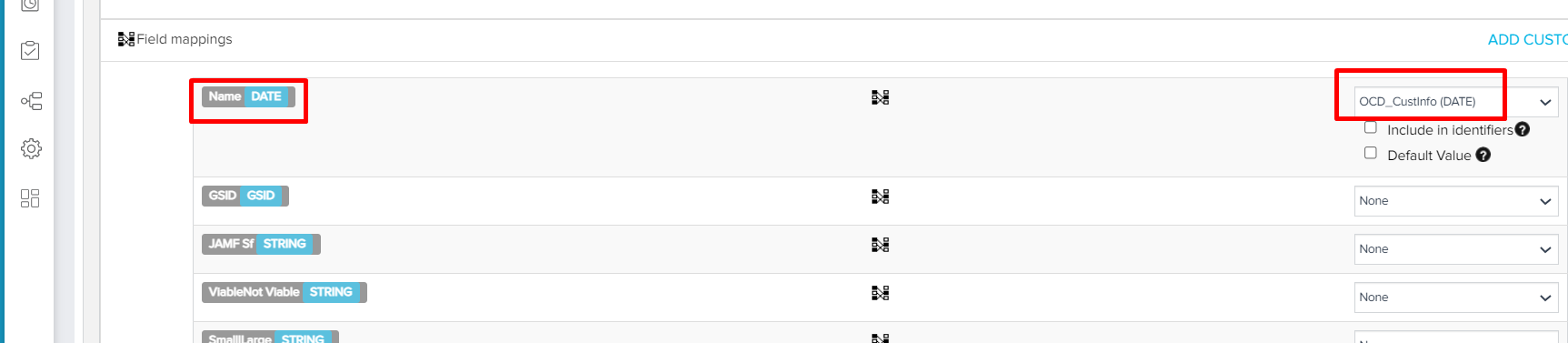
Thanks.
Sign up
If you ever had a profile with us, there's no need to create another one.
Don't worry if your email address has since changed, or you can't remember your login, just let us know at community@gainsight.com and we'll help you get started from where you left.
Else, please continue with the registration below.
Welcome to the Gainsight Community
Enter your E-mail address. We'll send you an e-mail with instructions to reset your password.

