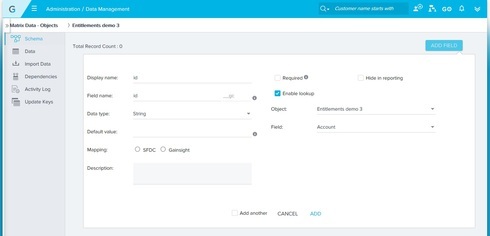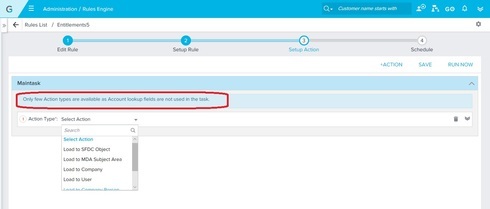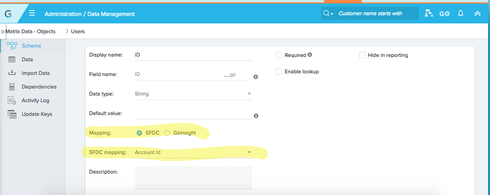I ́ve created a MDA object, populate it with Bulk API and now i want to create CTAs from it using Rules Engine but i can ́t because "Only few Action types are available as Account lookup fields are not used in the task."
I edited my object to add a field with lookup enabled
But nothing changed on setup rule
And setup action keeps the same message =/
So, how can i enable all action types on my MDA object?
This article could not help me https://support.gainsight.com/Product_Documentation/Rules_Engine/Troubleshooting/Rule_Setup%3A_Unabl...
Solved
How enable all options on my MDA Object Action Types(Account lookup field missing)?
Best answer by kunal_bhat
Hi Ricardo,
The account lookup option appears for fields which have a mapping to SFDC Account ID. This is different from the "Enable Lookup" which adds a join to other MDA objects.
Here's how you would add that mapping in a field:
If you select the SFDC Mapping option you'll see a drop-down where you can select the Account Id field. The account lookup option and the extended actions should show up for you then.
Hope this helps!
Thanks,
Kunal
The account lookup option appears for fields which have a mapping to SFDC Account ID. This is different from the "Enable Lookup" which adds a join to other MDA objects.
Here's how you would add that mapping in a field:
If you select the SFDC Mapping option you'll see a drop-down where you can select the Account Id field. The account lookup option and the extended actions should show up for you then.
Hope this helps!
Thanks,
Kunal
Sign up
If you ever had a profile with us, there's no need to create another one.
Don't worry if your email address has since changed, or you can't remember your login, just let us know at community@gainsight.com and we'll help you get started from where you left.
Else, please continue with the registration below.
Welcome to the Gainsight Community
Enter your E-mail address. We'll send you an e-mail with instructions to reset your password.