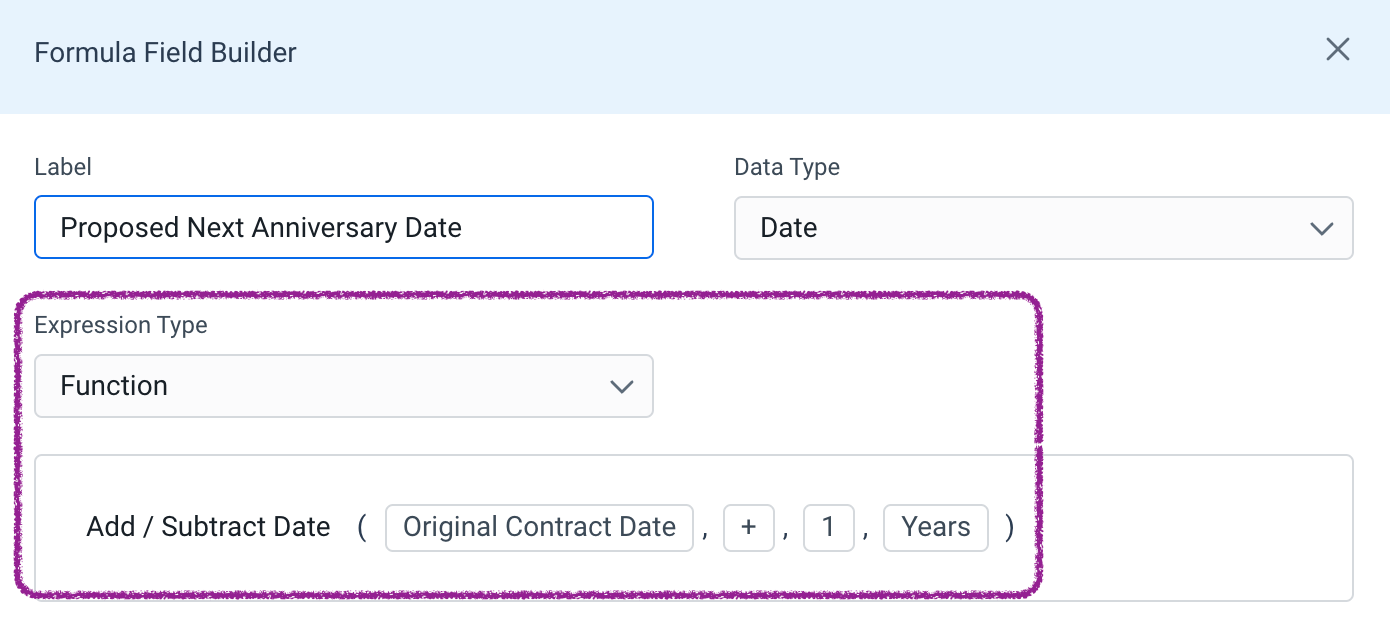I’m trying to set up a Journey Program that sends an annual survey email to the Main Contact for each customer on their contract date anniversary e.g. if they signed up on 1st Jan 2023, they will get an email each year on the 1st Jan.
We capture each customer Contract Date and Main Contact in Gainsight.
I can’t figure out how to set up the journey to be annual and ensure the right participants are pulled in each year if the Main Contact has changed?
Thank you for any suggestions!