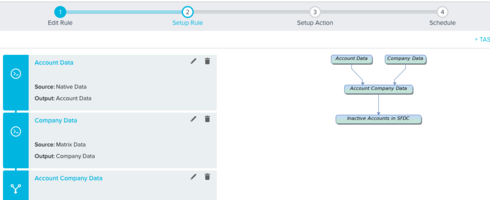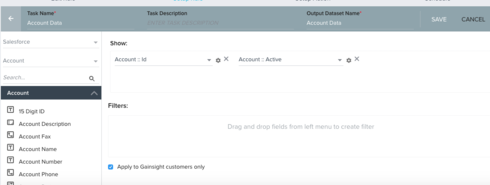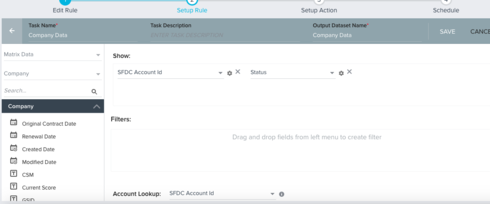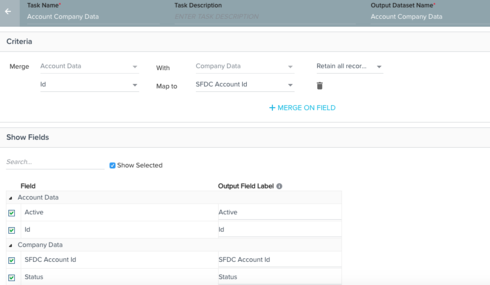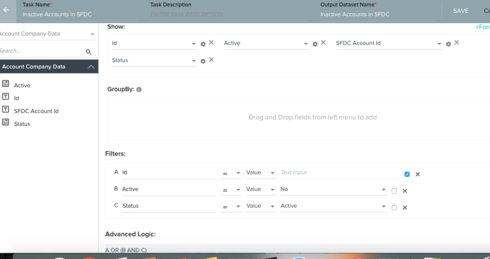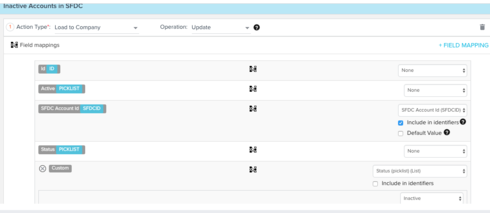It is important that Account Data(in SFDC) be always in sync with Company Data(MDA) even when it comes to deletion.
When an account is deleted or inactivated, it is important to ensure that the corresponding account in MDA company object should also be inactivated.
This is achievable via Bionic Rules. Follow the following steps to achieve the mentioned use case:
Set up Rule
1. Fetch SFDC Account Data ()
2. Fetch Company Data from MDA
3. Merge Datasets 1 and 2 with the following settings:
a. Merge Field : SFDC Account ID
b. Retain all records from both Datasets
4. Create a Transformation task with Source as Dataset 3, filter based on following conditions:
a. Account Id is blank or null
b. Account Is Inactive in SFDC but active in Company.
Actions
Create "Load to Company " action on Dataset 4. [Action Type: UPDATE]
Use "SFDC Account ID" as Identifier
Add a Custom Field Mapping, Select "Status", Enter the default value as "Inactive"
Save the action.
Whenever the rule is executed, it will ensure that all deleted/inactive accounts in SFDC are marked as inactive in Company.
Please find the screenshots below for reference.
Sign up
If you ever had a profile with us, there's no need to create another one.
Don't worry if your email address has since changed, or you can't remember your login, just let us know at community@gainsight.com and we'll help you get started from where you left.
Else, please continue with the registration below.
Welcome to the Gainsight Community
Enter your E-mail address. We'll send you an e-mail with instructions to reset your password.