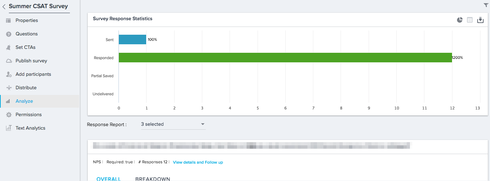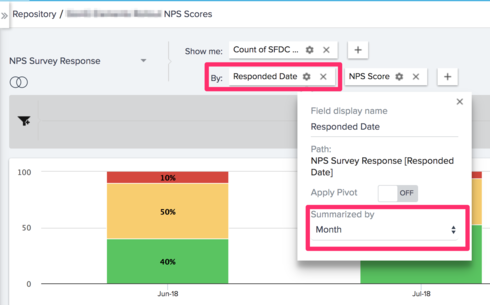Solved
Is it possible to see survey response rate for past dates?
Survey response rates for previous months
Best answer by sekhar_dutta
If survey sent using Salesforce/Gainsight Email Service then you can filter like below to get sent and responded count within a date range ( Survey->Analyze-> filter in the top right corner)
If survey sent using Journey Orchestrator(Copilot) then you can query 'AO emails' from Report builder to get sent count and responded count.
For sent count : filter using date range and survey id (attached below screenshoot).
For responded count : add survey id filter along with filter 'Survey Responded' = true . OR you can get the responded count in Survey->Analyze page by adding filter on 'Response Date'
If survey sent using Journey Orchestrator(Copilot) then you can query 'AO emails' from Report builder to get sent count and responded count.
For sent count : filter using date range and survey id (attached below screenshoot).
For responded count : add survey id filter along with filter 'Survey Responded' = true . OR you can get the responded count in Survey->Analyze page by adding filter on 'Response Date'
Sign up
If you ever had a profile with us, there's no need to create another one.
Don't worry if your email address has since changed, or you can't remember your login, just let us know at community@gainsight.com and we'll help you get started from where you left.
Else, please continue with the registration below.
Welcome to the Gainsight Community
Enter your E-mail address. We'll send you an e-mail with instructions to reset your password.