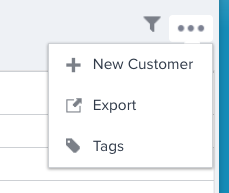Question
Is there a way to remove Edit/Delete Rights on Gainsight Customers Tab?
Is there a way to limit end users' ability to edit/delete customers in Gainsight? When on the Customers tab, users can click the pencil icon next to an account and either: 1) delete the record from Gainsight, 2) modify the Stage/Phase, or 3) change the account status. We want to limit users' ability to do this, but wasn't sure if there's a way to do so currently.
Sign up
If you ever had a profile with us, there's no need to create another one.
Don't worry if your email address has since changed, or you can't remember your login, just let us know at community@gainsight.com and we'll help you get started from where you left.
Else, please continue with the registration below.
Welcome to the Gainsight Community
Enter your E-mail address. We'll send you an e-mail with instructions to reset your password.