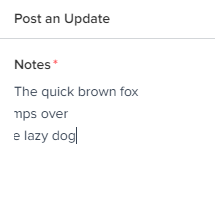When a bullet list is created in Outlook or Word and then cut/pasted into Timeline, the left margin is set beyond the visible region of the editor. Does not seem to happen when cutting/pasting from Gmail, but does happen with Outlook and Word. See example below:
In word doc:
When pasted into Timeline:
Solved
Issue with bullet list formatting in timeline
Best answer by nitisha_rathi
Hi,
While copy pasting in Timeline, rich text formats of different editors behave differently. Currently, we are honoring formats of Chatter, Gmail and Evernote and we plan to fix the Outlook issues in summer release. Honoring Word formatting is technically challenging and is not in the short term roadmap.
Thanks,
Nitisha
While copy pasting in Timeline, rich text formats of different editors behave differently. Currently, we are honoring formats of Chatter, Gmail and Evernote and we plan to fix the Outlook issues in summer release. Honoring Word formatting is technically challenging and is not in the short term roadmap.
Thanks,
Nitisha
Sign up
If you ever had a profile with us, there's no need to create another one.
Don't worry if your email address has since changed, or you can't remember your login, just let us know at community@gainsight.com and we'll help you get started from where you left.
Else, please continue with the registration below.
Welcome to the Gainsight Community
Enter your E-mail address. We'll send you an e-mail with instructions to reset your password.