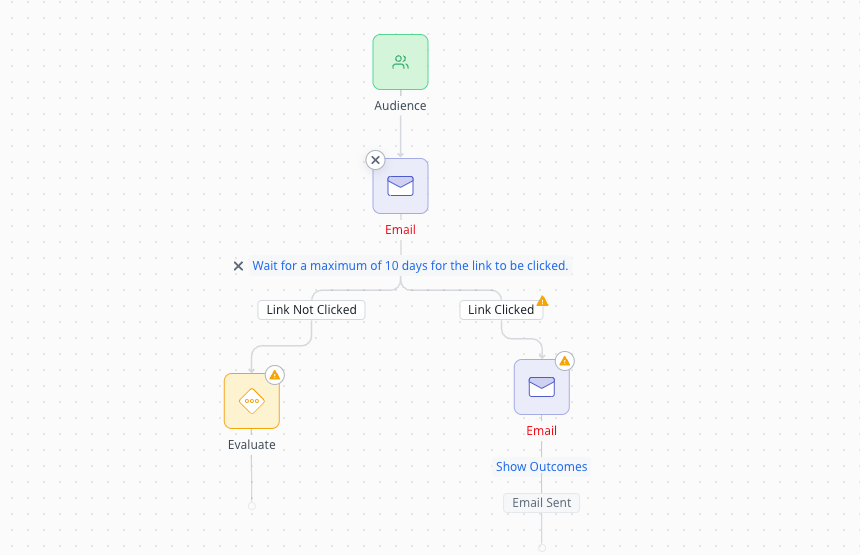I’m using Advanced JO to do a multi-step program. I’d like to redrop the first email if it’s unopened within 5 days. However, I’m finding that Opened and Unopened are not available as Outcomes when you are tracking links within the email.
Is it possible to enable link tracking in an email and have the Advanced JO program show the Outcome of Opened and Unopened instead of Link Clicked & Link Not Clicked? The only way I can see the option for Opened and Unopened is to turn off link tracking in the email, but then I can’t track engagement with the email. Is anyone one else running into this issue, and if yes, what are you doing as a workaround?