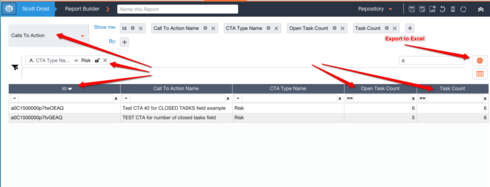We're in our first phase of a focused rollout, so don't freakout when you see this question 🙂 but I need to do a Mass Edit to delete all CTAs with the CTA Type Name "Risk" - but ONLY if all associated Tasks are still in a Status of "Open."
The goal is to wipe out any RISK CTAs that have not been actioned upon.
Can anyone provide some guidance because I am obviously not able to associate the CSTask object fields to Call to Action object.
Sign up
If you ever had a profile with us, there's no need to create another one.
Don't worry if your email address has since changed, or you can't remember your login, just let us know at community@gainsight.com and we'll help you get started from where you left.
Else, please continue with the registration below.
Welcome to the Gainsight Community
Enter your E-mail address. We'll send you an e-mail with instructions to reset your password.