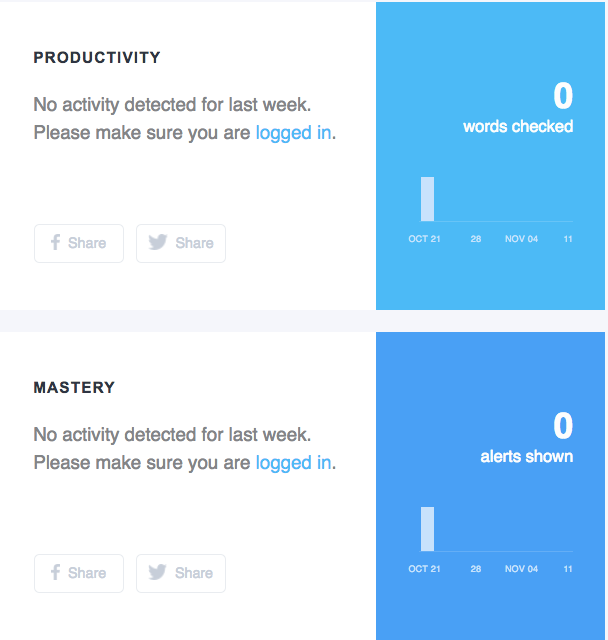Our CS team is planning to send out monthly progress reports to customers so they know where they are at on some important metrics. I am curious if someone has leveraged Gainsight to do this. I know we can tokenize practically any field from Salesforce but ideally, we would like to integrate graphs that can also show trends. The challenge here is to automatically populate the graphs for the particular contact's account. Here's how the structure would roughly look:
Is this beyond JO's scope for now? Would love some insight if someone is using JO for sending out automatically populating progress reports.