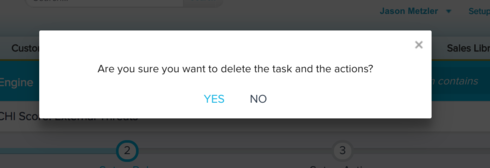Solved
Need the ability to make changes to rule without losing actions
I want to edit the rule without having to lose all of my actions. Making small changes and edits isn't possible and the rule actions have to be completely rewritten each time. I have rules with a bunch of actions that I'd love not to rewrite.
Best answer by dan_ahrens
Jason - you should be able to add a field to your dataset task and then cascade that added field through any transform or merge tasks. You can do this as long as you don't make changes to the fields that are existing and used by the 'setup action' step. If you make any changes to those fields, then the dependency on downstream actions will stop you.
This is a safety measure to ensure that you don't have downstream actions that are "orphaned" with missing data required to complete the action.
This is a safety measure to ensure that you don't have downstream actions that are "orphaned" with missing data required to complete the action.
Sign up
If you ever had a profile with us, there's no need to create another one.
Don't worry if your email address has since changed, or you can't remember your login, just let us know at community@gainsight.com and we'll help you get started from where you left.
Else, please continue with the registration below.
Welcome to the Gainsight Community
Enter your E-mail address. We'll send you an e-mail with instructions to reset your password.