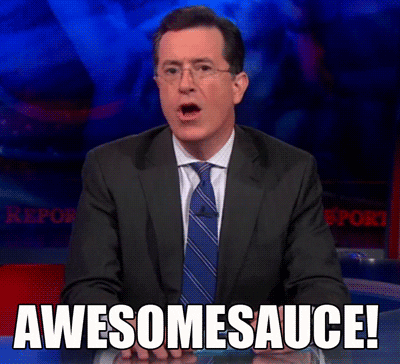How do we manually resend a survey if the recipient loses the initial email?
Create a CTA manually in Cockpit and then use Email Assist (ad hoc) to send a template with a link to the survey (in-line survey questions do not work using Email Assist).
How will CSMs and leadership get notified that a survey has been sent to a client?
Lots of ways to accomplish this depending on what you want the experience to be. Within the Email step on the Program, you can add Email Copy in the upper right and specific an email a copy of every email sent by the Program.
You could also create a report from the email logs (AO Emails) and have that report on a dashboard or create a JO Program to send the report internally everyday.
How will CSMs and leadership get notified that a survey has been completed?
A CTA or Report from the built from NPS Survey Response Object. I think you can create a CTA right from the JO Program but options might be more limited than using Rules Engine.
What’s the most efficient way to share survey responses with CSMs and leadership? We have an NPS question in each of the surveys that leadership will care most about, but how can CSMs receive/follow up on their customers’ responses to non-NPS questions?
Make sure your survey is being flattened in it’s setup so that an object is created for the survey that has all questions for a single survey response on one row that it is easier to read from and then create a Report and Dashboard to display the information.