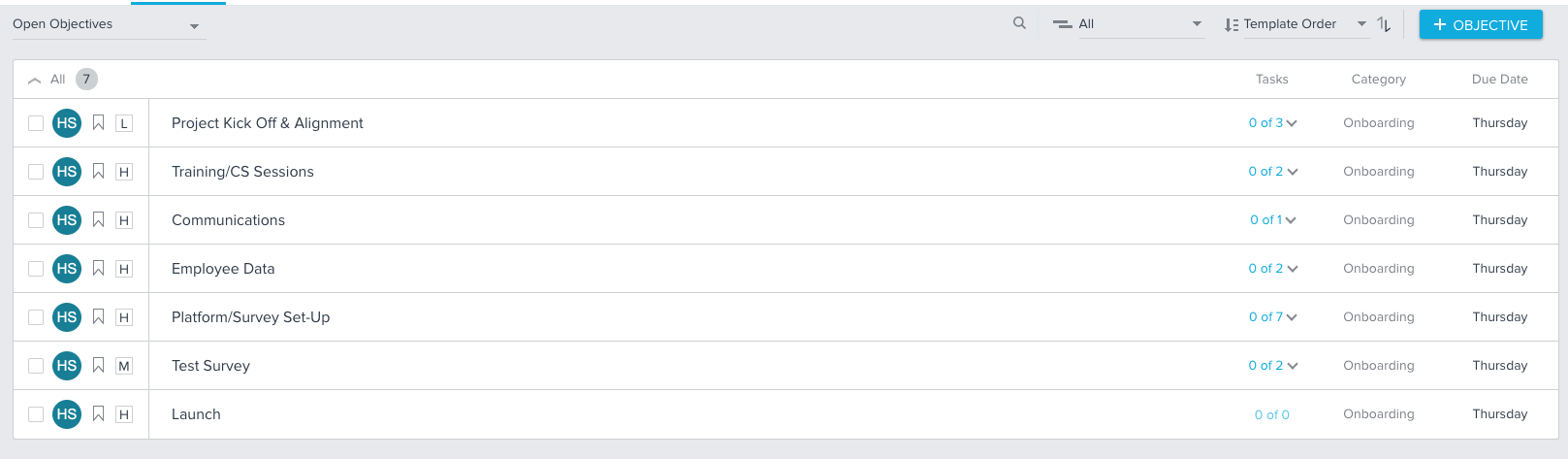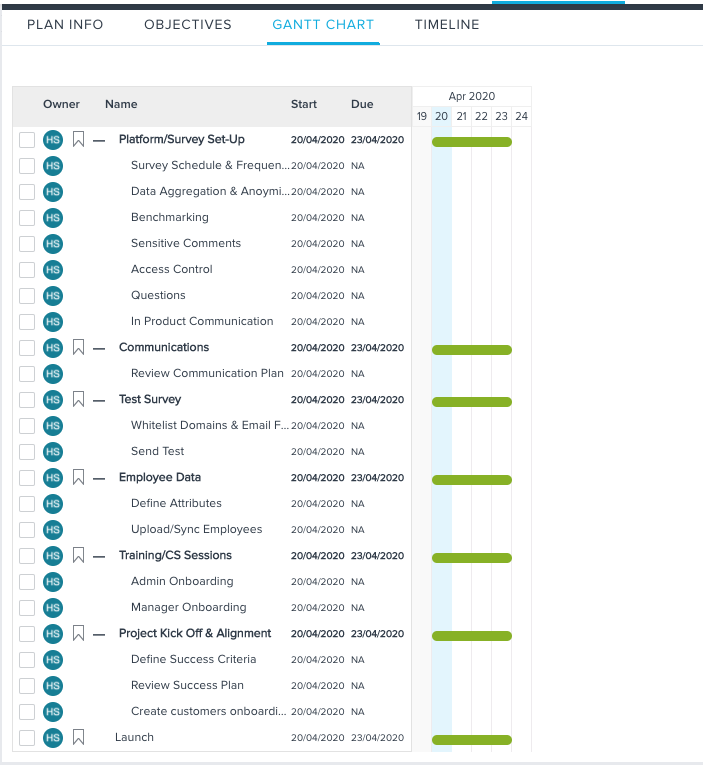Solved
Objective Order on Success Plan Template
I love that you can add a template to Success Plans, however I am having a few issues. When I add objectives to the Success Plan Template the order is different when the CSM applies the template. Is there a way to make Success Plan Templates editable like playbooks where you can move the order of the objectives around and then they show up in that order for the CSM? Right now I keep battling with the template by adding and deleting tasks to get them in the order I want, and then for some reason they still show up in a different order when applied to the Success Plan.
Best answer by sai_kumar
Sign up
If you ever had a profile with us, there's no need to create another one.
Don't worry if your email address has since changed, or you can't remember your login, just let us know at community@gainsight.com and we'll help you get started from where you left.
Else, please continue with the registration below.
Welcome to the Gainsight Community
Enter your E-mail address. We'll send you an e-mail with instructions to reset your password.