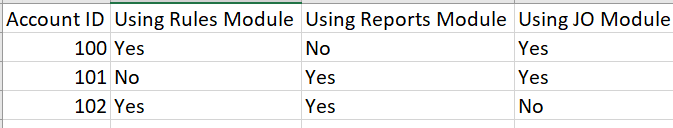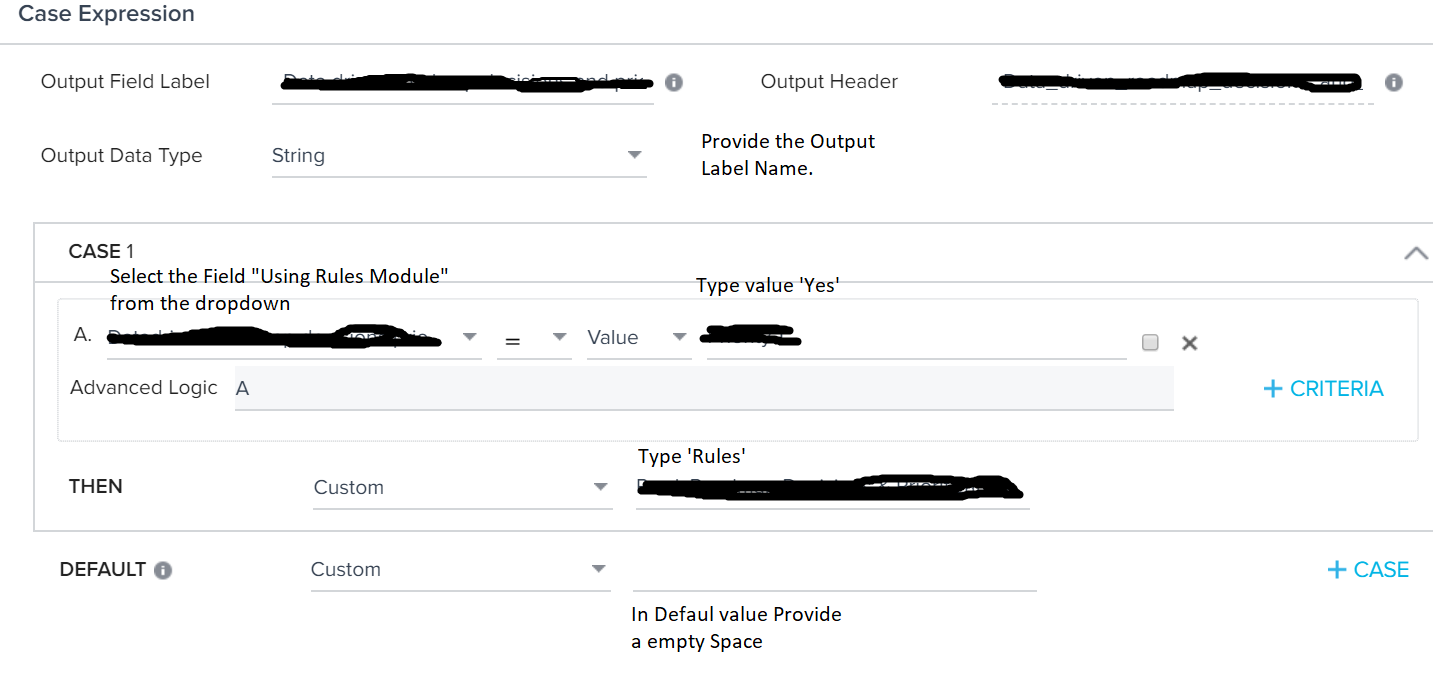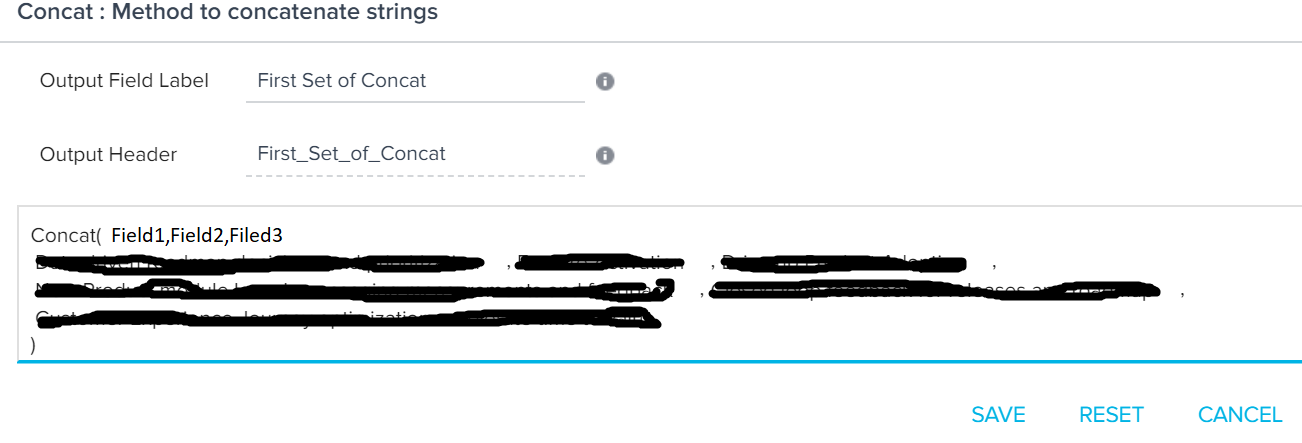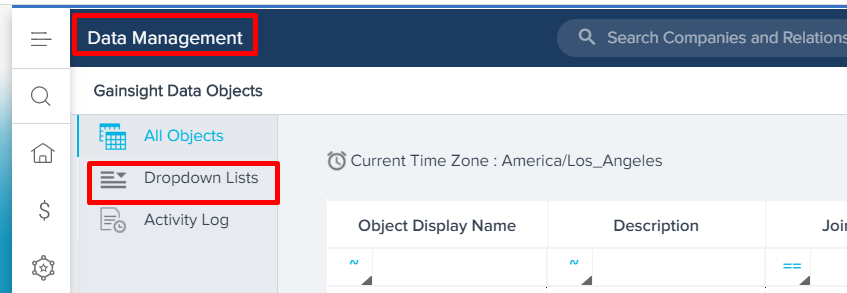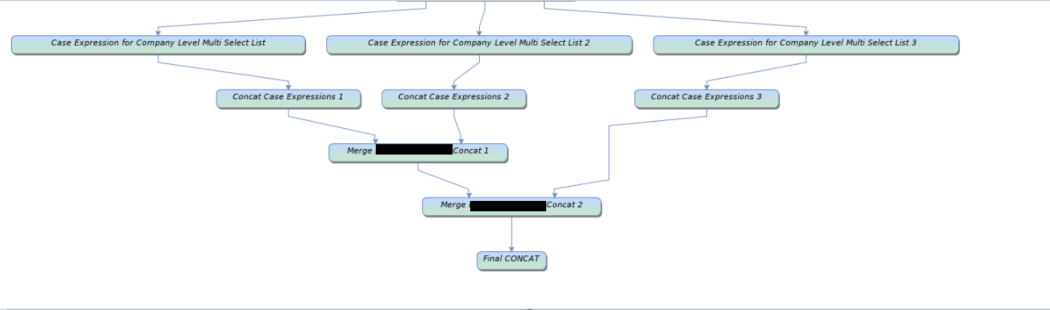Hi Gainsight community,
I am trying to populate the list of systems installed on an account through a “Systems installed” multi select picklist which i have created. How do i create a rule to populate multiple items for the same account. The rule takes once record at a time and only populates the last item.
For eg Account 123 has install base serial numbers abc, def, ghi, jkl
I want to populate for all accounts their unique serial numbers in a multi-select dropdown.
I created a multi-select dropdown and called it “Systems installed”, it wanted me to add one value atleast so added a default value while creating the field in the company object. But when i ran the rule for the account which has 17 such serial numbers it errored out.
Thanks
Anil
2020-10-29T00-49-57_UTC - GSOBJ_1012 : Invalid/Inactive value provided for picklist. [Field Name: Installed_Systems__gc] at row number 1
2020-10-29T00-49-57_UTC - GSOBJ_1012 : Invalid/Inactive value provided for picklist. [Field Name: Installed_Systems__gc] at row number 2
2020-10-29T00-49-57_UTC - GSOBJ_1012 : Invalid/Inactive value provided for picklist. [Field Name: Installed_Systems__gc] at row number 9
2020-10-29T00-49-57_UTC - GSOBJ_1012 : Invalid/Inactive value provided for picklist. [Field Name: Installed_Systems__gc] at row number 12
2020-10-29T00-49-57_UTC - GSOBJ_1012 : Invalid/Inactive value provided for picklist. [Field Name: Installed_Systems__gc] at row number 13
2020-10-29T00-49-57_UTC - GSOBJ_1012 : Invalid/Inactive value provided for picklist. [Field Name: Installed_Systems__gc] at row number 7
2020-10-29T00-49-57_UTC - GSOBJ_1012 : Invalid/Inactive value provided for picklist. [Field Name: Installed_Systems__gc] at row number 14
2020-10-29T00-49-57_UTC - GSOBJ_1012 : Invalid/Inactive value provided for picklist. [Field Name: Installed_Systems__gc] at row number 8
2020-10-29T00-49-57_UTC - GSOBJ_1012 : Invalid/Inactive value provided for picklist. [Field Name: Installed_Systems__gc] at row number 15
2020-10-29T00-49-57_UTC - GSOBJ_1012 : Invalid/Inactive value provided for picklist. [Field Name: Installed_Systems__gc] at row number 5
2020-10-29T00-49-57_UTC - GSOBJ_1012 : Invalid/Inactive value provided for picklist. [Field Name: Installed_Systems__gc] at row number 6
2020-10-29T00-49-57_UTC - GSOBJ_1012 : Invalid/Inactive value provided for picklist. [Field Name: Installed_Systems__gc] at row number 3
2020-10-29T00-49-57_UTC - GSOBJ_1012 : Invalid/Inactive value provided for picklist. [Field Name: Installed_Systems__gc] at row number 10
2020-10-29T00-49-57_UTC - GSOBJ_1012 : Invalid/Inactive value provided for picklist. [Field Name: Installed_Systems__gc] at row number 4
2020-10-29T00-49-57_UTC - GSOBJ_1012 : Invalid/Inactive value provided for picklist. [Field Name: Installed_Systems__gc] at row number 11
2020-10-29T00-49-57_UTC - GSOBJ_1012 : Invalid/Inactive value provided for picklist. [Field Name: Installed_Systems__gc] at row number 16
2020-10-29T00-49-57_UTC - GSOBJ_1012 : Invalid/Inactive value provided for picklist. [Field Name: Installed_Systems__gc] at row number 17