Hi, I added Customer Cheat sheet widget into one of my C360 layouts just to test it out and for some reason, I’m unable to remove it. There is no trash icon on the widget as shown in the attached screenshot.
Any idea on how to remove this?
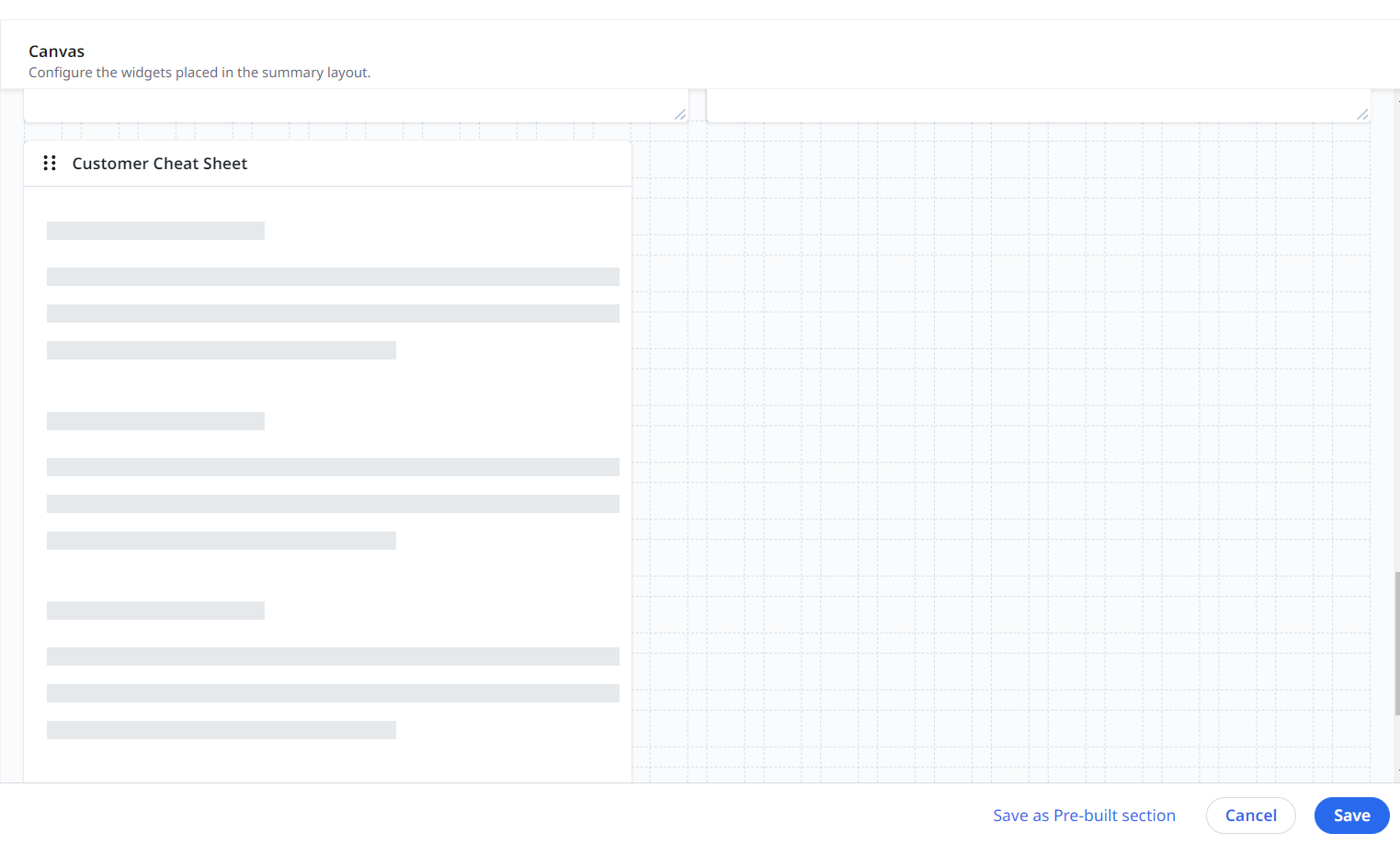
Hi, I added Customer Cheat sheet widget into one of my C360 layouts just to test it out and for some reason, I’m unable to remove it. There is no trash icon on the widget as shown in the attached screenshot.
Any idea on how to remove this?
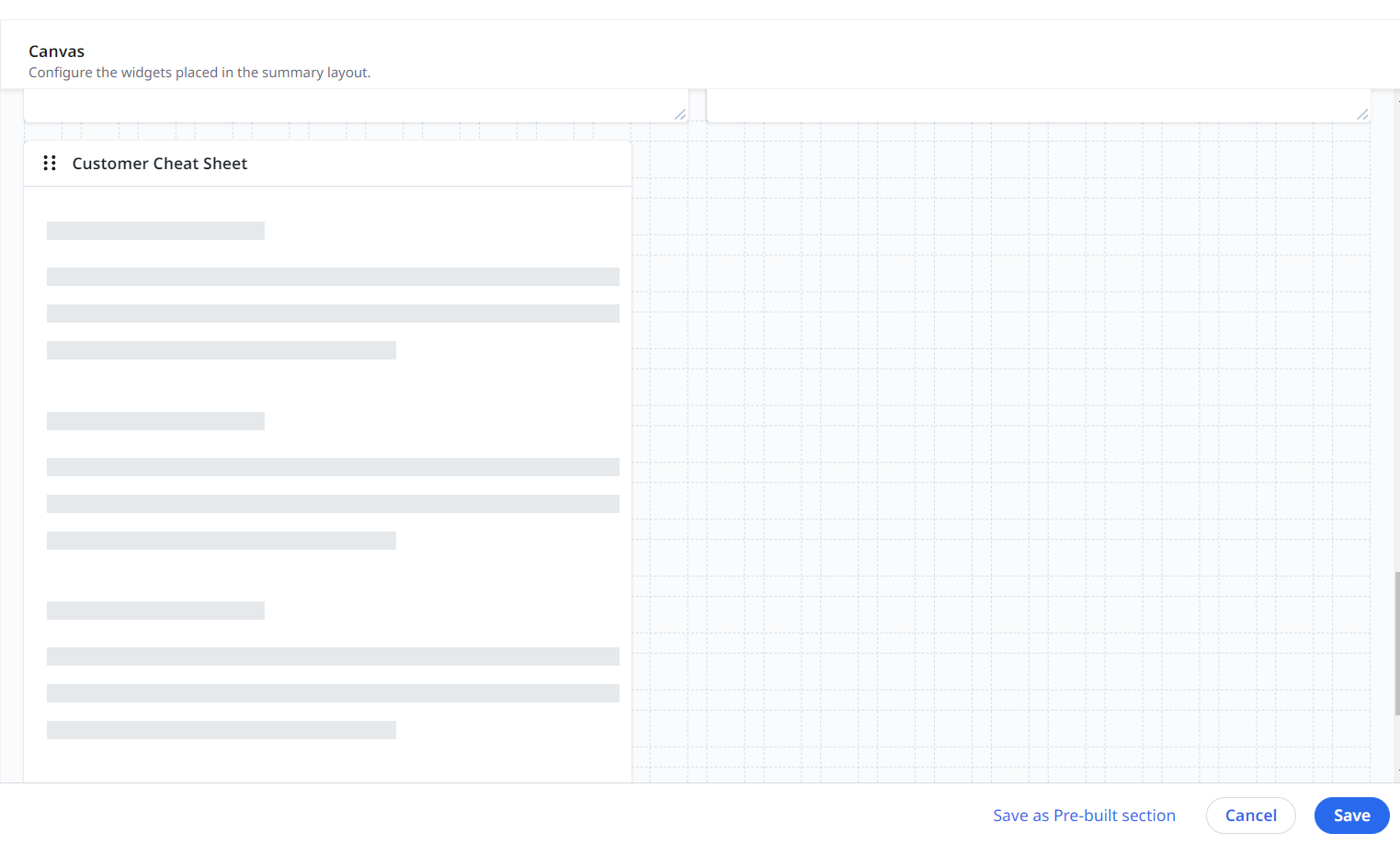
Best answer by jennh
If you ever had a profile with us, there's no need to create another one.
Don't worry if your email address has since changed, or you can't remember your login, just let us know at community@gainsight.com and we'll help you get started from where you left.
Else, please continue with the registration below.
Enter your E-mail address. We'll send you an e-mail with instructions to reset your password.