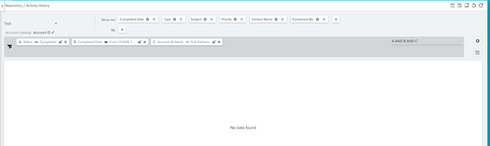I am having issues with pulling in data from over a year ago into a Report I am building in the Report Builder tool.
The report is build on the Task object from SFDC. Since we are moving into GS from SFDC, I am trying to pull in the Activity History for each account from salesforce and provide that as a table in the C360.
My set up includes basic Task info such as 'Completed Date', 'Type', 'Subject', etc in the "Show me:" section.
The only filters I have set up are for "Status" and the "Completed Date". However, when I move that completed date back from 365 days to 730. It doesn't pull in any more of the logged tasks. I have tried to filter down to specific accounts to check if this was only an issue with certain accounts or globally. It looks like it just cuts off around 1/8/2017. It doesn't pull in any tasks that were completed in 2016.
This would be valuable information for our CSMs as they then can look back 2 or 3 years and see how those renewal discussions went.
Is this a limitation of the Report Builder itself? Or is this a bug, or am I just setting this up incorrectly.
Sign up
If you ever had a profile with us, there's no need to create another one.
Don't worry if your email address has since changed, or you can't remember your login, just let us know at community@gainsight.com and we'll help you get started from where you left.
Else, please continue with the registration below.
Welcome to the Gainsight Community
Enter your E-mail address. We'll send you an e-mail with instructions to reset your password.