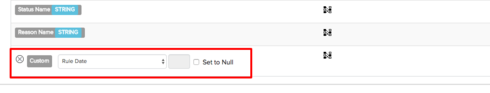Solved
Reporting on amount of time in CTA Statuses
We're coming across a need to be able to report on how long CTAs stay in statuses. For example, we populate CTAs with New. We'd like to be able to report on how long it stays in New before it is moved to another status by the CSM. Same with any subsequent moves.
Best answer by sai_ram
Hi Heather,Thanks for this use-case.could you please give some more details on what all status you would like to track and the reason for you would like to track.
Currently there is a possible way to track how much time CTA has been open,but there is no ways to track the change of status(duration of status).
One possible way to track the change of status by enabling the Feed tracking in Salesforce.
Setup>Feed Tracking>Enable Feed Tracking for status field.
Please let me know if you need more help here
Thanks for posting
Currently there is a possible way to track how much time CTA has been open,but there is no ways to track the change of status(duration of status).
One possible way to track the change of status by enabling the Feed tracking in Salesforce.
Setup>Feed Tracking>Enable Feed Tracking for status field.
Please let me know if you need more help here
Thanks for posting
Sign up
If you ever had a profile with us, there's no need to create another one.
Don't worry if your email address has since changed, or you can't remember your login, just let us know at community@gainsight.com and we'll help you get started from where you left.
Else, please continue with the registration below.
Welcome to the Gainsight Community
Enter your E-mail address. We'll send you an e-mail with instructions to reset your password.