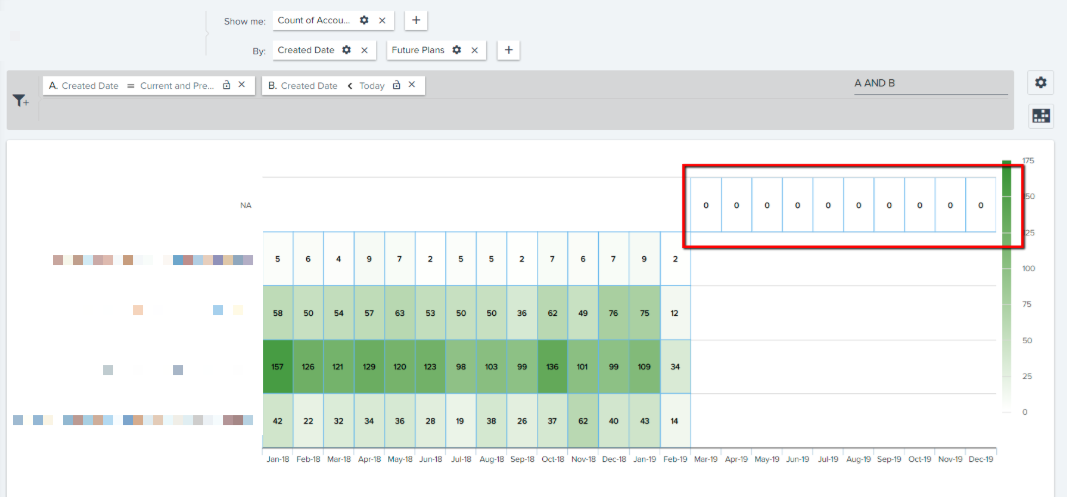Solved
Restrict no value or '0' value in Graph
Hi All,
When we create a graph/chart report on Date field, system automatically decides the date range based on filter critera but there is no option to restrict the data for no data for particular period-
Like here- Is there a way to set up a report to use a filter on a date, but not have it show zeroes all the way through the future . You can do it using custom date filter but not with > < , last 90 days etc.
When we create a graph/chart report on Date field, system automatically decides the date range based on filter critera but there is no option to restrict the data for no data for particular period-
Like here- Is there a way to set up a report to use a filter on a date, but not have it show zeroes all the way through the future . You can do it using custom date filter but not with > < , last 90 days etc.
Best answer by rakesh
Hi
Currently apart from filtering out the data, there is no other way to handle this.
Sign up
If you ever had a profile with us, there's no need to create another one.
Don't worry if your email address has since changed, or you can't remember your login, just let us know at community@gainsight.com and we'll help you get started from where you left.
Else, please continue with the registration below.
Welcome to the Gainsight Community
Enter your E-mail address. We'll send you an e-mail with instructions to reset your password.