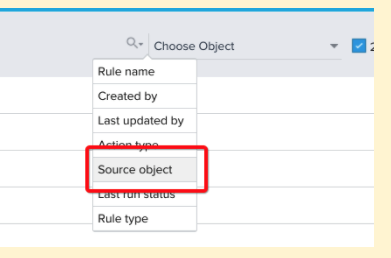It is found that in rules manager, when you use the magnifying glass to toggle/show rules that use a certain source object, it doesn't respect source objects used in bionic rules.
For example, if you have a custom rule sourcing SFDC Contact object called "Rule 1" and a bionic rule having a task sourcing off Contact object called "Rule 2". Using source object filter, only "Rule 1" appears in filtered list.
Edit: As a workaround if your sourcing MDA, you can view dependencies via data management in the following desired object.
Sign up
If you ever had a profile with us, there's no need to create another one.
Don't worry if your email address has since changed, or you can't remember your login, just let us know at community@gainsight.com and we'll help you get started from where you left.
Else, please continue with the registration below.
Welcome to the Gainsight Community
Enter your E-mail address. We'll send you an e-mail with instructions to reset your password.