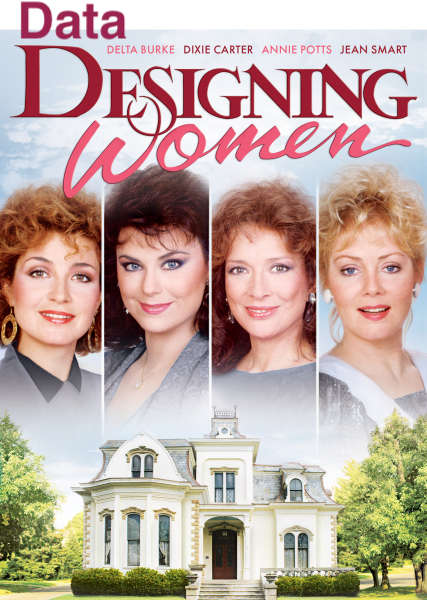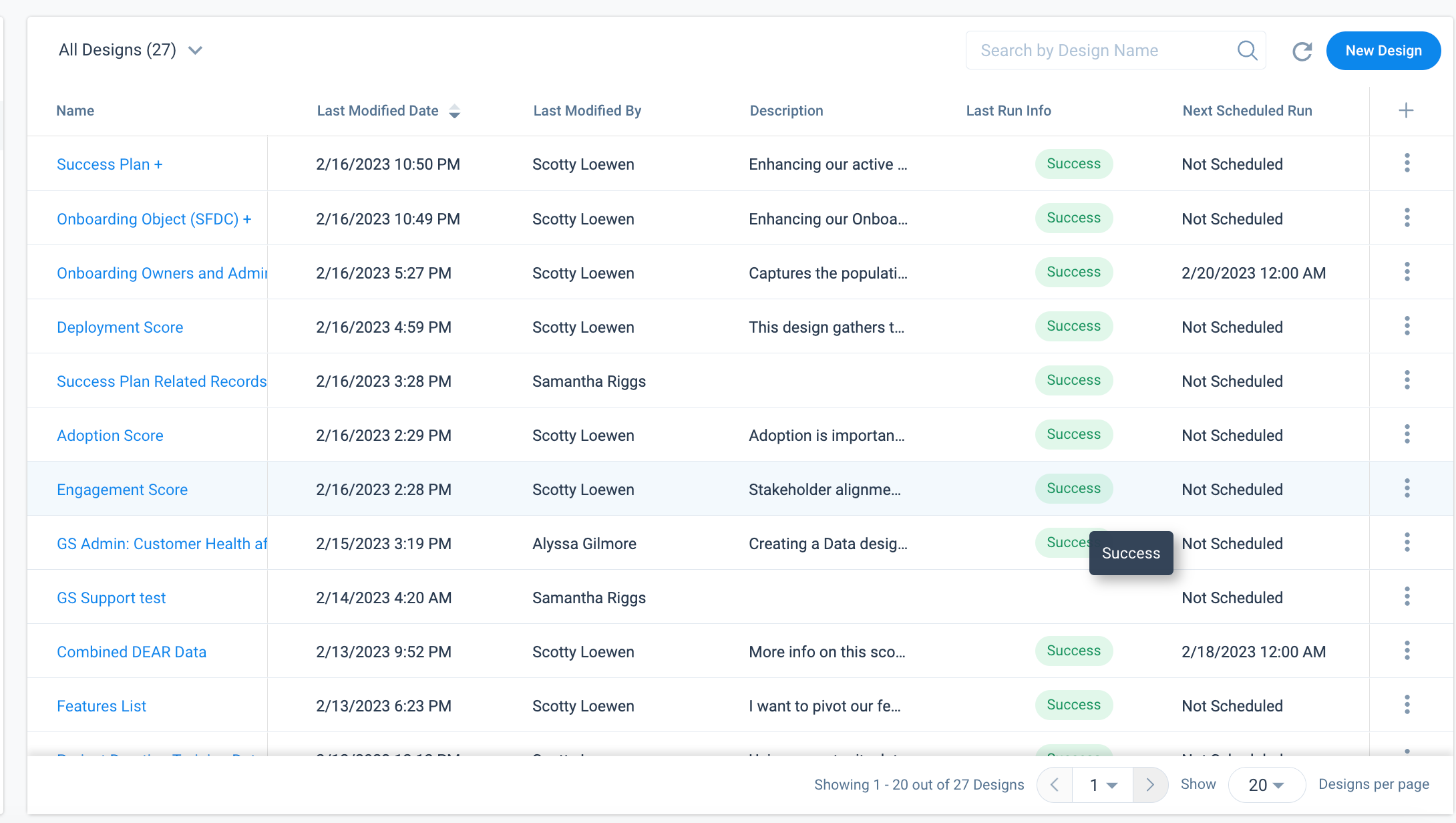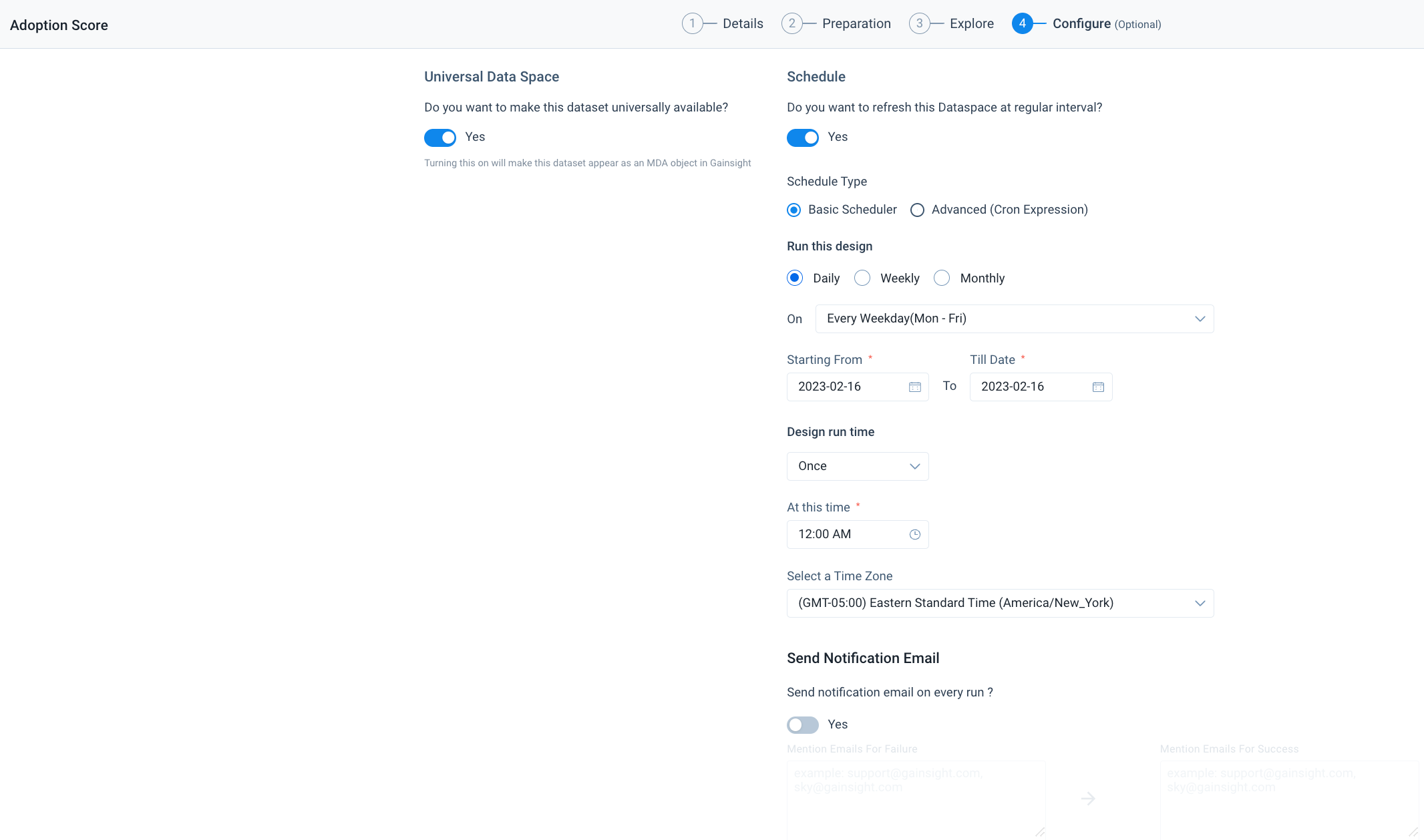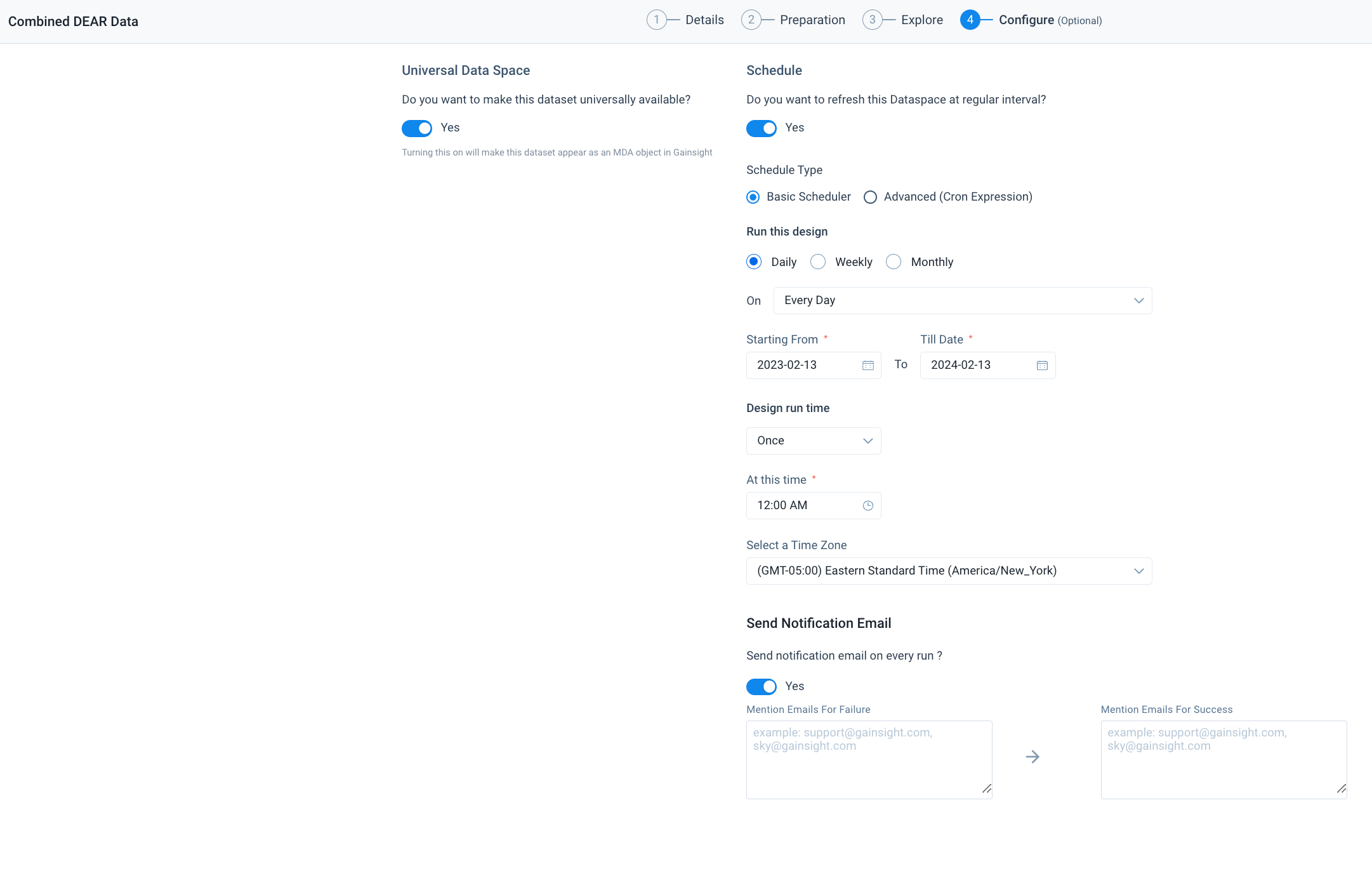I love data designer, I’m seeing some inconsistency with the way it saves recurring schedules. Yesterday this list looked like it didn’t have schedules set. I went in to the designs (which had recurring schedules saved when I got to the page), I disabled the schedule, re-enabled it, then checked the listing again, and it showed a next run time instead of not scheduled. Engagement Score is an example of this behavior:
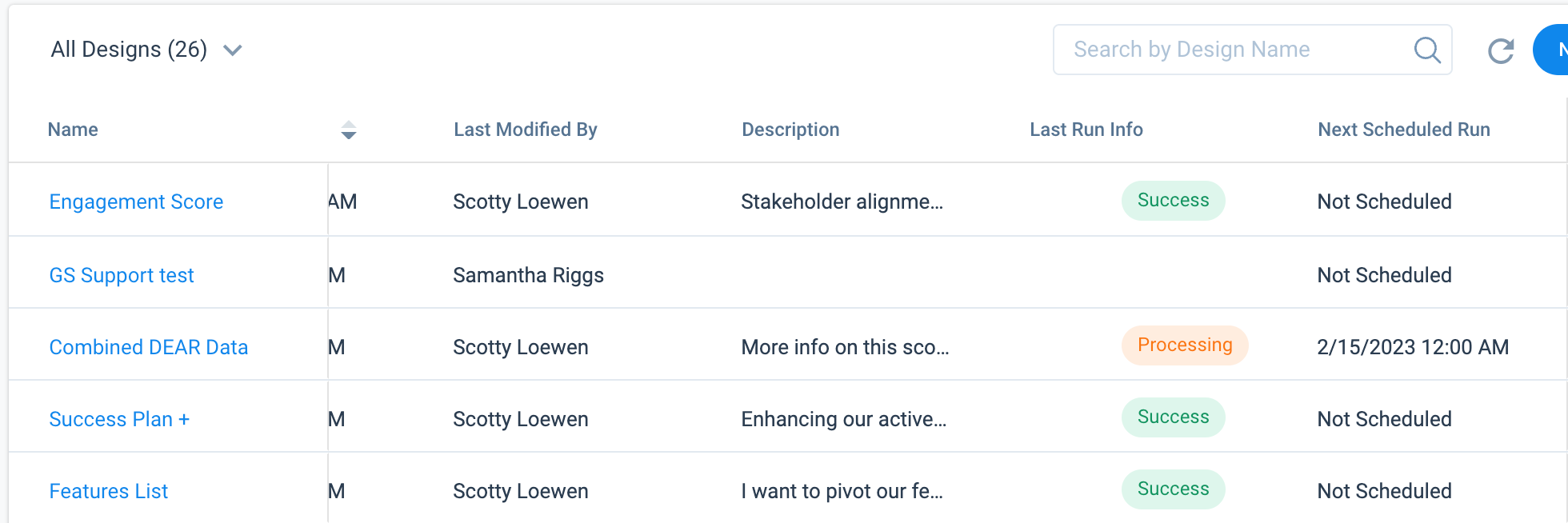
I go in this morning and my schedules have once again disappeared.
I’ve confirmed that these Designs don’t refresh their data if they don’t have a next run scheduled appearing in the listing (even though there is one saved).
Any of you other data designers out there seeing this? Also, I really wish that when you applied columns to the design rule (like Next Run) that they stuck, I have to set that every time and it’s valuable info. I’d also like last run, but I can get that in the execution history if I need to.