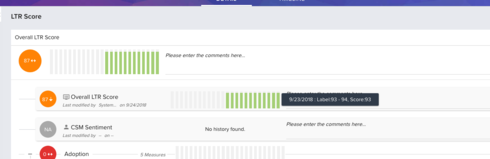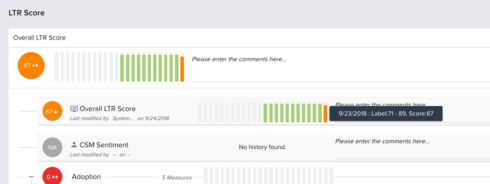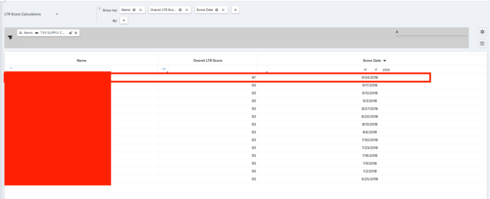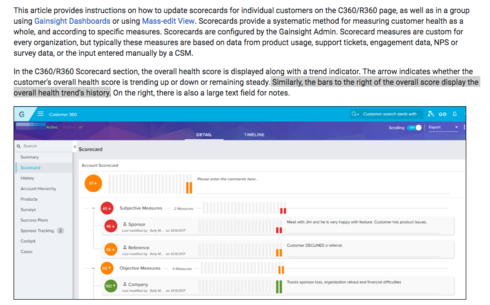What exactly should the trending history show on the most recent bar? The current score? Or last week's score?
I've been told by Gainsight support that the weekly scorecard snapshot occurs on Sunday evenings. Our new scores get updated mid-day on Mondays.
Looking at a customer scorecard yesterday afternoon (after my scorecard update rules had completed), this aligns with the above. Last week's score was 93. This week's score is 87. In the example below, the last bar on the trending shows score of 93 with a date of 9/23/2018 (Sunday).
This morning, I looked at the same customer. Now the last bar in the trending history shows 87 with a date of 9/23/2018 (still Sunday).
Which is impossible. Because the score has been 93 every week until yesterday when it changed to 87.
Sign up
If you ever had a profile with us, there's no need to create another one.
Don't worry if your email address has since changed, or you can't remember your login, just let us know at community@gainsight.com and we'll help you get started from where you left.
Else, please continue with the registration below.
Welcome to the Gainsight Community
Enter your E-mail address. We'll send you an e-mail with instructions to reset your password.