When a Journey Orchestrator email is set up to send from an individual employee, is that individual expected to be able to see that email in their “Sent” folder in their email inbox? I was able to make this work when sending preview emails from a JO program, but a user is not able to find an actual email that was sent out in their sent inbox. We are not able to use the CC features on this program.
Seeing Journey Orchestrator emails in "Sent" folder in email inbox
Best answer by alizee
Hi
I sent out previews to my team the originals did show up as if I sent it from my inbox in my Gmail Sent folder
I could be misunderstanding you, but when you send a test email for a specific participant in JO by clicking on either “Send Test Email To” or “Send To Me” as highlighted below in yellow, and if you’re configured as the sender of that email, then the email you send yourself for testing will look like it came from you in your or those previewers’ inbox. That’s expected.

And that’s what I got in my inbox as a preview: an email sent from me to myself (because I am configured as the sender, and I clicked on “send to me”). So to me, it looks as if I sent it. But I didn’t.
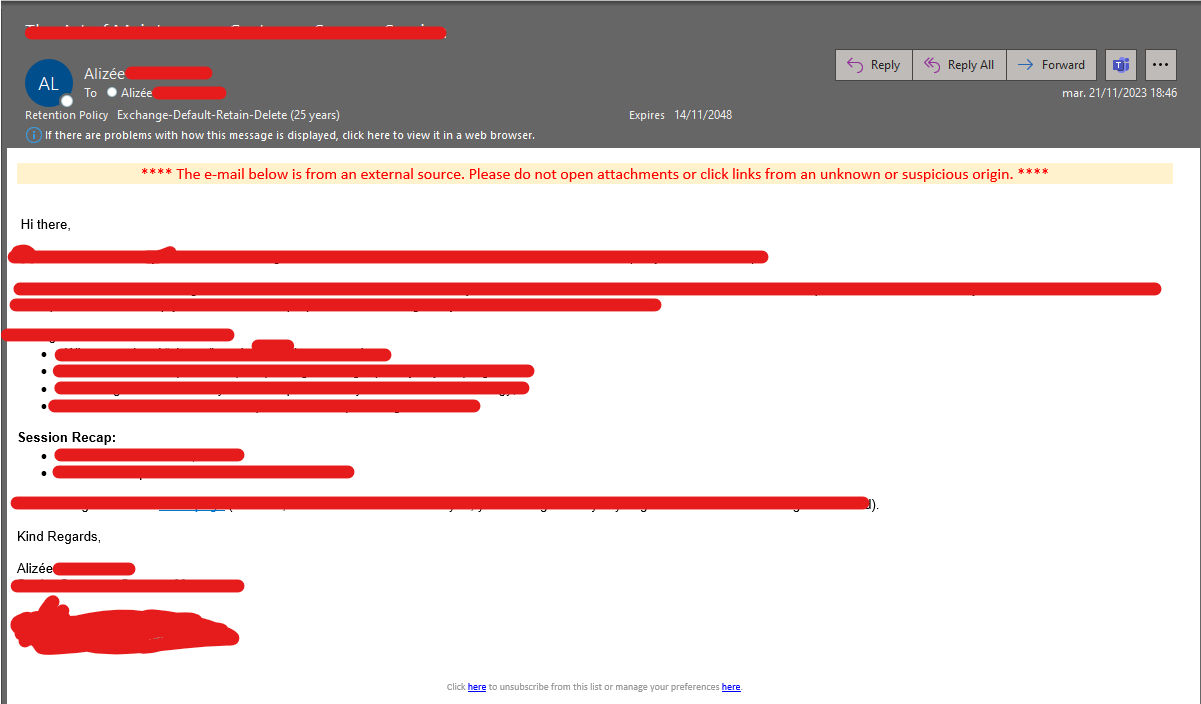
That’s how JO works, and it’s called “spoofing”. It’s all expected.
Sign up
If you ever had a profile with us, there's no need to create another one.
Don't worry if your email address has since changed, or you can't remember your login, just let us know at community@gainsight.com and we'll help you get started from where you left.
Else, please continue with the registration below.
Welcome to the Gainsight Community
Enter your E-mail address. We'll send you an e-mail with instructions to reset your password.



