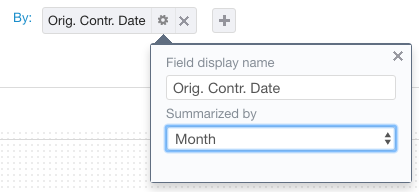I'm trying to figure out if we can set renewal date by Month and Day and not year. We have some customers who renew annually and others that renew monthly. Because of this we don't populate a renewal date in Salesforce, but I'd like to be able to create rules to influence scores and CTAs based off the day and month a customer was created on.
Any ideas on the best way to accomplish this?
Sign up
If you ever had a profile with us, there's no need to create another one.
Don't worry if your email address has since changed, or you can't remember your login, just let us know at community@gainsight.com and we'll help you get started from where you left.
Else, please continue with the registration below.
Welcome to the Gainsight Community
Enter your E-mail address. We'll send you an e-mail with instructions to reset your password.