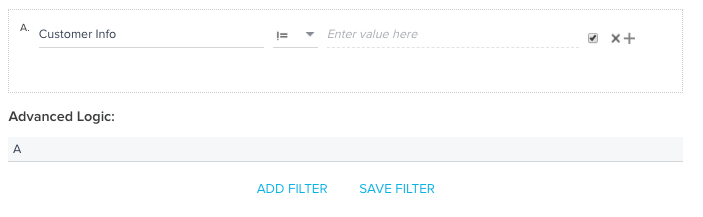We are looking into moving away from Gainsight Connect as it is pulling non-customer and inactive accounts into our Company object. Is there an advantage to using SFDC Connector 2.0 versus creating a rule to populate the object?
Also, we found in the SFDC Edition documentation that if any data which was previously inserted into Gainsight from Salesforce, is modified in Salesforce, corresponding data in Gainsight NXT is updated. Is anyone using the SFDC Edition and can confirm SFDC record changes are pushed into Gainsight or if NXT is indeed required?
Thanks.