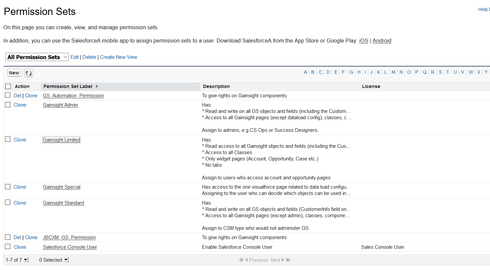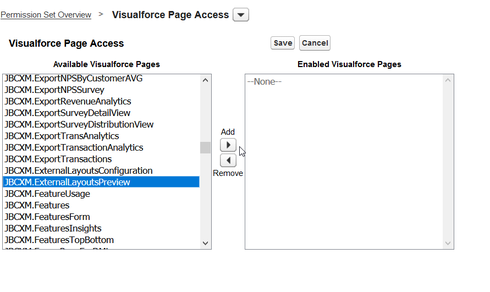Solved
Shared C360
I've created a new Shared C360 layout to use internally in our organization with Gainsight users. I've read through the documentation and it all says that CSMs should be able to share the 360 with others, yet my CSMs get an "insufficient privileges" message when they click on the 3 dots>Shared C360. I have OTP Verification enabled and an expiration period set in the security settings. Is there a Salesforce permission they are missing in order to access the Share C360 page?
Best answer by abhishek_sivaraman
Hi Angela,
The Shared 360 Preview page has been configured to be available to the Gainsight Standard User and Gainsight Admin permission sets.(see image below)
If your CSMs have some other permission set and you would like to give access to this functionality then , you can give access to "ExternalLayoutsPreview" page as shown below to provide access.
Let us know if you have any issues.
Thanks
Abhishek S
The Shared 360 Preview page has been configured to be available to the Gainsight Standard User and Gainsight Admin permission sets.(see image below)
If your CSMs have some other permission set and you would like to give access to this functionality then , you can give access to "ExternalLayoutsPreview" page as shown below to provide access.
Let us know if you have any issues.
Thanks
Abhishek S
Sign up
If you ever had a profile with us, there's no need to create another one.
Don't worry if your email address has since changed, or you can't remember your login, just let us know at community@gainsight.com and we'll help you get started from where you left.
Else, please continue with the registration below.
Welcome to the Gainsight Community
Enter your E-mail address. We'll send you an e-mail with instructions to reset your password.