I was working on my XYZ success plan and decided to export it so I can see how it looked. I always share my screen during my meeting and work that way, but wanted to share something on my email and was hoping with the recent release maybe this feature had been improved. Well it exports all CTAs and Tasks, not just for the success plan you are on. Well and after further looking, it isn't even success plans it is just CTAs. You used to be able to export the success plan. If you are on the cockpit for your relationship, the success plan CTAs do not show up. The only way those show up are if you are on the Main Cockpit off of the menu.
Here is an example. I am trying to export my plan for XYZ - It doesn't list them at all. Would be nice to have a more user friendly way to export Success Plans so you can email them as updates or use in presentations. I share my success plans with my customers and they can add comments and updates but it would be great to have a friendly output.
Here is a screen shot
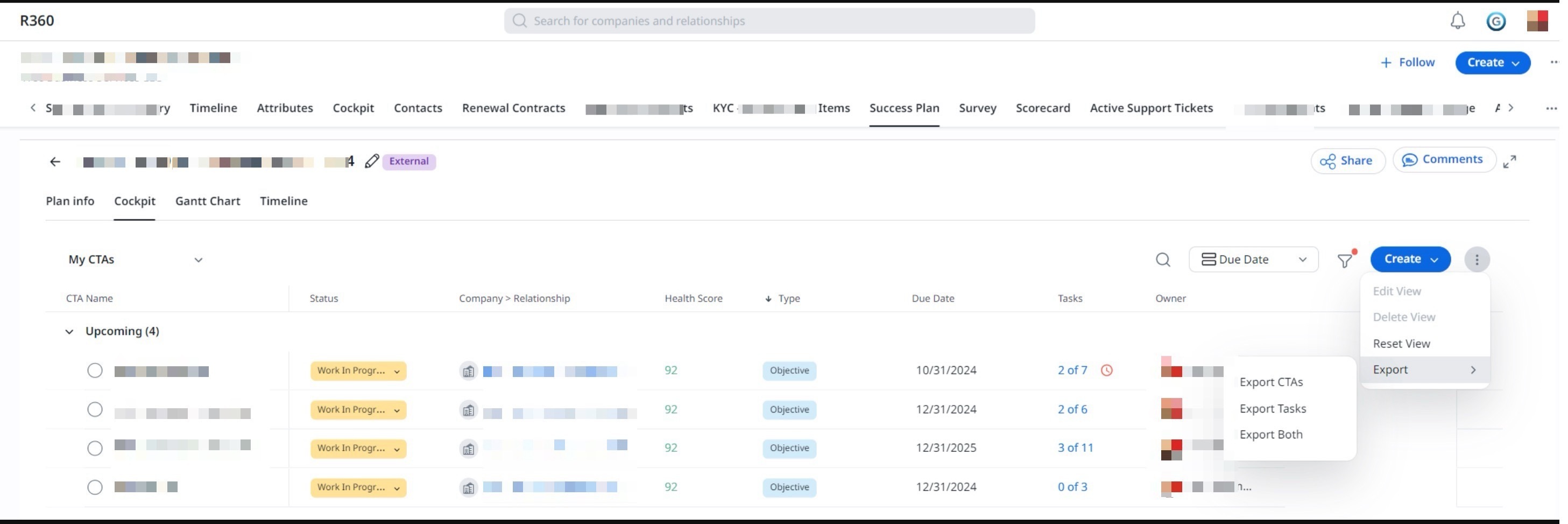
I also attached the CTA and Task output.
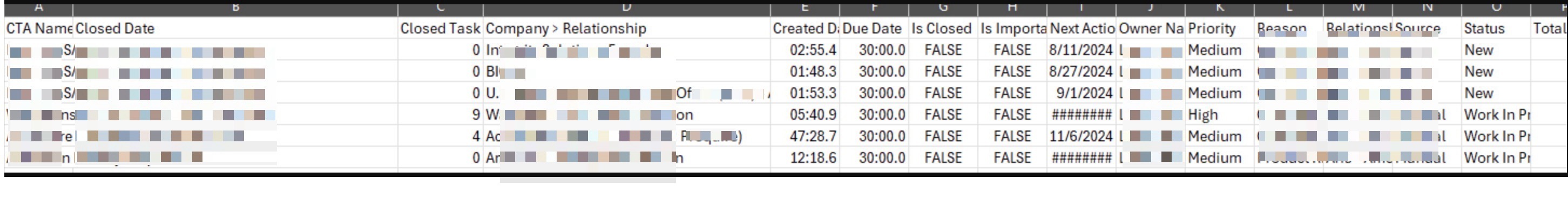
If I go to All CTAs for the relationship nothing shows up:
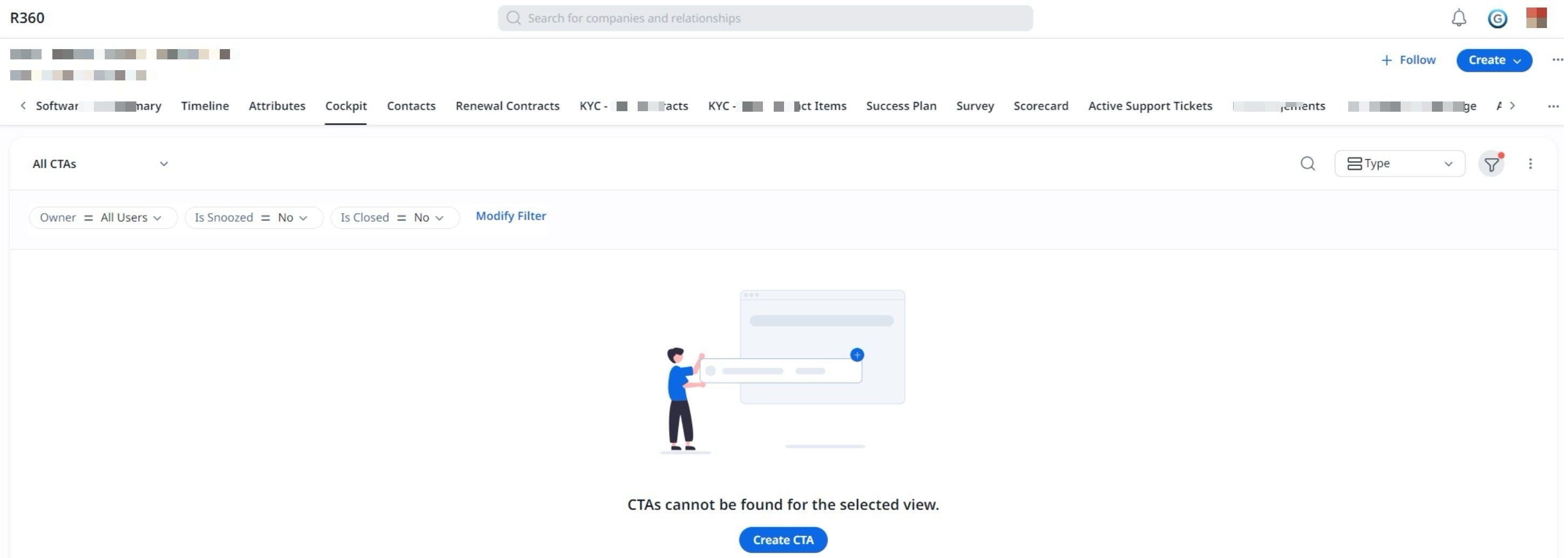
The only way to get to them to export is by going to the Cockpit on the main menu - then you would need to add a filter to only show Success Plans otherwise it is all mixed in with all other CTAs. Which I created to show me the relationship I want to see and then you can export from there.
The issue is the extra clicks that are needed to get to this information.
