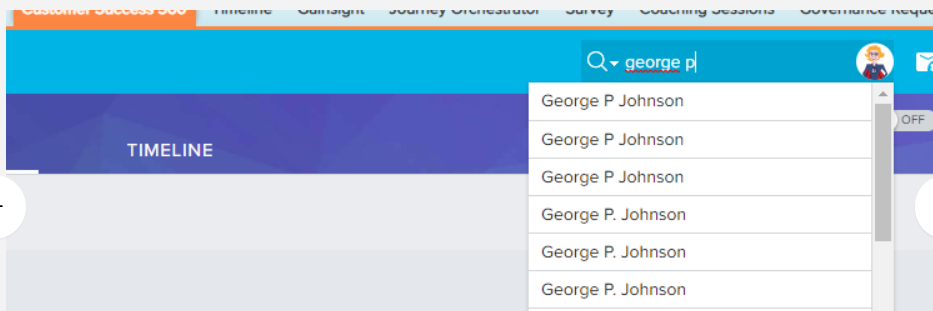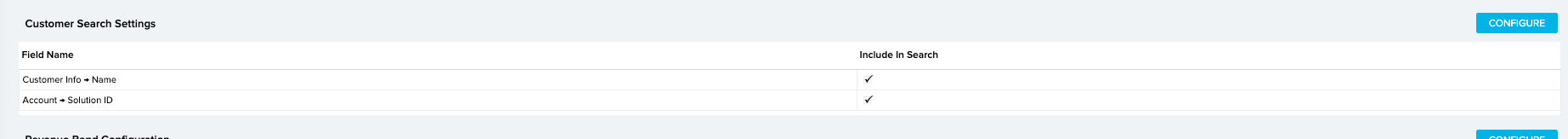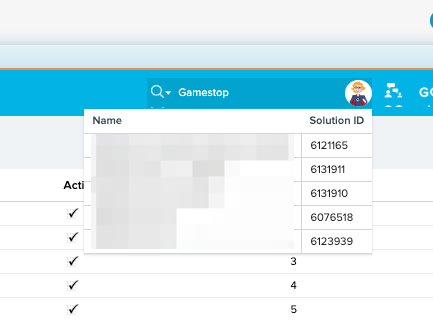Hello All, I'm seeking feedback and suggestions on how to make it easier to distinguish between multiple accounts in Gainsight that have the same name.
We have multiple accounts which are not duplicates, but share the same name 'George P Johnson' or 'George P. Johnson'. They exist in Salesforce and Gainsight in a 1to1 relation. Each is covered by a different CSM, and the CSMs would like to be able to distinguish which 'George P Johnson' account is their when the do a Customer search in GS. As it stands, when they search by name they get the multiple matching results with no way to know which they cover.
Merging the accounts in SFDC isn't an option, they exist for valid business reasons.
Any ideas?
Thanks!
JJ
Sign up
If you ever had a profile with us, there's no need to create another one.
Don't worry if your email address has since changed, or you can't remember your login, just let us know at community@gainsight.com and we'll help you get started from where you left.
Else, please continue with the registration below.
Welcome to the Gainsight Community
Enter your E-mail address. We'll send you an e-mail with instructions to reset your password.