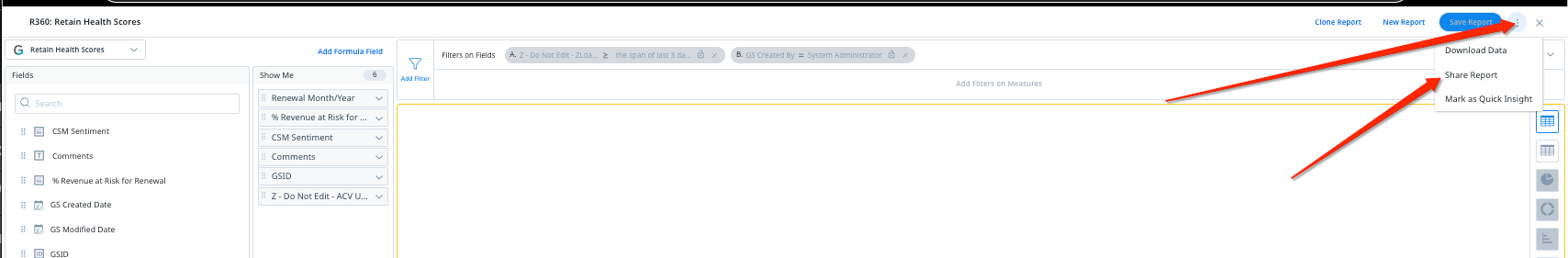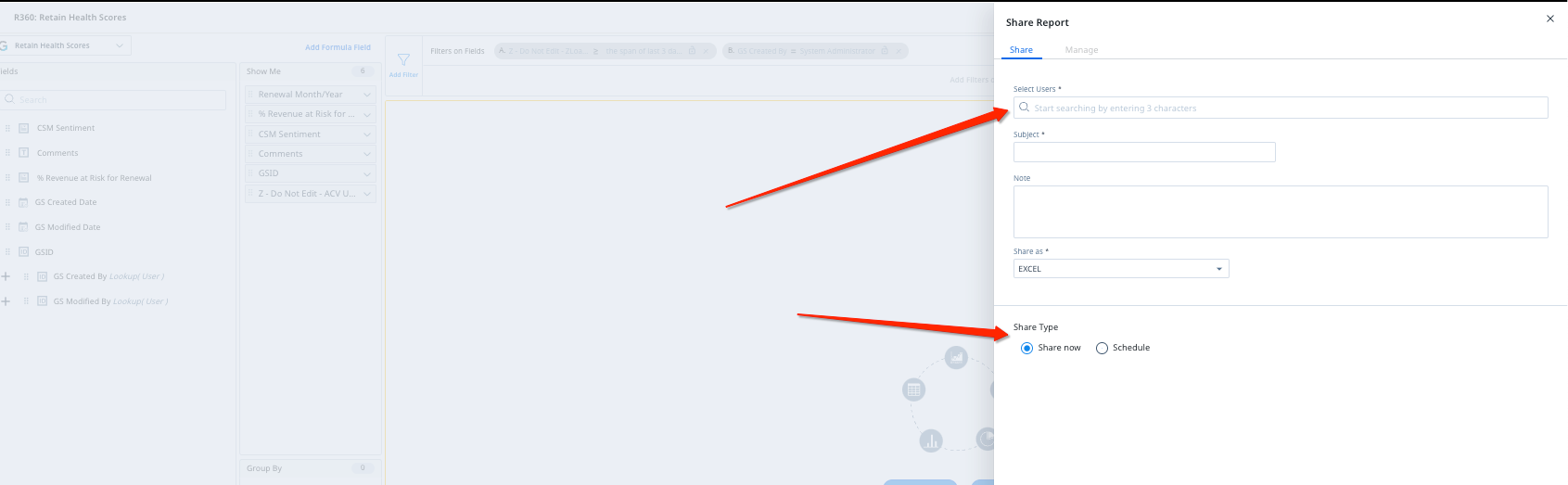The ability to send internal users an email via the Journey Orchestrator is a game changer!
…and it is coming in the Apr 9th release!
I have seen multiple customers ask me questions along the lines of sharing relevant information to internal users (key stakeholders). These stakeholders may not be CSMs and may not have CTAs assigned to them but they nevertheless need to be notified of critical changes happening with their customers. I just saw an internal webinar on the next release (Release 6.2) and found, to my delight, that this feature is upcoming. I am so excited about this feature and I wanted to spread that joy 😉.
Here are a few examples where you may consider using this functionality:
• Basic health report to Account Managers/Renewal Specialists with renewals in next X days
• List of all the escalated Risk CTAs for ARR greater than X to C-level executives and managers
• List of all open CTAs, in a tabular format, that belong to your book of business
• Sending a notification to users when a sponsor change happens
• Notifying internal users on a survey (e.g. notifying the Support Manager when a support CSAT comes in or notify the Professional Services Manager when a Financial Force project feedback comes in)
• NPS summary report to the execs from a survey that was recently closed
With this new functionality, your admin can now configure the emails to go out to Users (And not just contacts in Accounts and Relationships) and User Types.
Have you come across such use cases or would benefit with this functionality? Talk to your Gainsight CSM and reply to this post!
I have seen multiple customers ask me questions along the lines of sharing relevant information to internal users (key stakeholders). These stakeholders may not be CSMs and may not have CTAs assigned to them but they nevertheless need to be notified of critical changes happening with their customers. I just saw an internal webinar on the next release (Release 6.2) and found, to my delight, that this feature is upcoming. I am so excited about this feature and I wanted to spread that joy 😉.
Here are a few examples where you may consider using this functionality:
• Basic health report to Account Managers/Renewal Specialists with renewals in next X days
• List of all the escalated Risk CTAs for ARR greater than X to C-level executives and managers
• List of all open CTAs, in a tabular format, that belong to your book of business
• Sending a notification to users when a sponsor change happens
• Notifying internal users on a survey (e.g. notifying the Support Manager when a support CSAT comes in or notify the Professional Services Manager when a Financial Force project feedback comes in)
• NPS summary report to the execs from a survey that was recently closed
With this new functionality, your admin can now configure the emails to go out to Users (And not just contacts in Accounts and Relationships) and User Types.
Have you come across such use cases or would benefit with this functionality? Talk to your Gainsight CSM and reply to this post!
Sign up
If you ever had a profile with us, there's no need to create another one.
Don't worry if your email address has since changed, or you can't remember your login, just let us know at community@gainsight.com and we'll help you get started from where you left.
Else, please continue with the registration below.
Welcome to the Gainsight Community
Enter your E-mail address. We'll send you an e-mail with instructions to reset your password.