There’s not much info about timeline access being restricted in the community so I wanted to share this. If you ever find yourself on the global timeline with no access and this message:
We're sorry.
Timeline access is restricted in this tab.
Please contact your Gainsight admin to get this resolved.
With this screen:
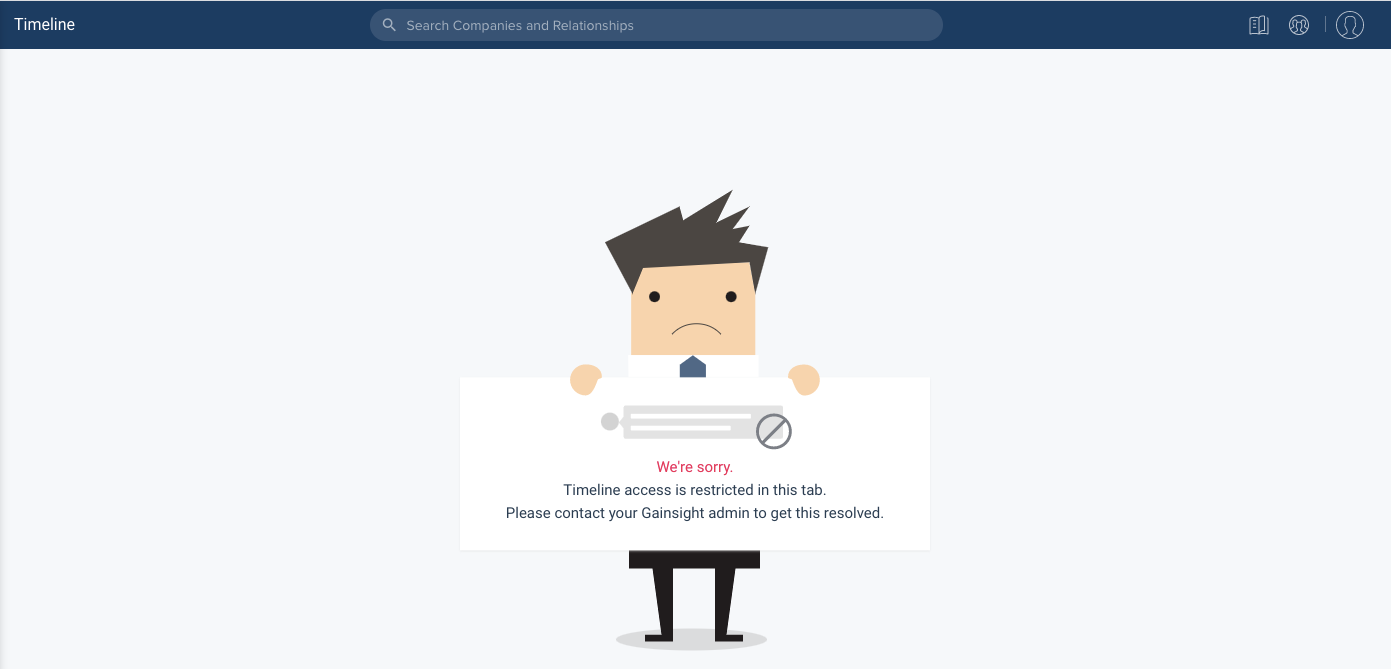
You will want to enable Global Timeline. Go to the Timeline administration page and scroll down to the Enable Timeline section. All you’ll need to do is click on “Timeline Primary Tab” and voila!
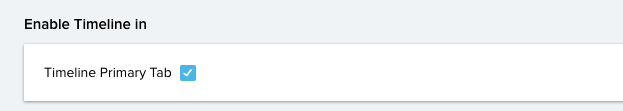
This toggle isn’t something admins use on a regular basis so it’s easy to forget where it is. Hopefully this article will provide you answer when you next google search for help.

