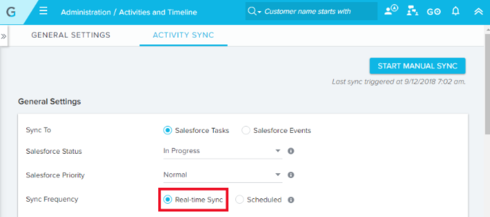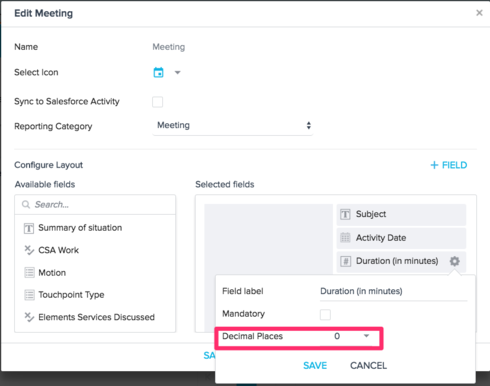On Sept. 6, we pushed patch release 5.17.2 to all orgs that take automatic upgrades. This patch included two enhancements to Timeline:
We’re happy to announce that we’ve implemented a popular request: Admins can now enable Real-time Sync for Timeline Activities to Salesforce! You can see the new option in Admin > Activities & Timeline > Activities Sync tab.
Selecting Real-time Sync will trigger the sync job immediately for all activities to either Salesforce Tasks or Events, per your configuration. When you select the Real-time Sync option, Salesforce APIs are consumed while syncing the activities. It throws an error if it exceeds the available API limits when you select Real-time Sync. If the Salesforce API calls are unlimited or very high, the consumption will not disturb the sync process and there will not be any error message.
As the Scheduled option takes between 4 to 24 hours for syncing, it is better to select Real-time Sync if your API limits will allow it. Real-time sync enhances cross-team collaboration and visibility for the activities logged by CSMs in Gainsight.
Also, Admins can configure decimal values at the Field level while adding/creating fields, as well as at the Activity Type level. For new or existing fields, the default decimal setting is zero. This helps end users track their meeting duration more precisely.
We're in the process of updating our 5.17 release notes and related documentation to reflect these changes. I'll share links here when the docs are available (within ~ 1 day).
Sign up
If you ever had a profile with us, there's no need to create another one.
Don't worry if your email address has since changed, or you can't remember your login, just let us know at community@gainsight.com and we'll help you get started from where you left.
Else, please continue with the registration below.
Welcome to the Gainsight Community
Enter your E-mail address. We'll send you an e-mail with instructions to reset your password.