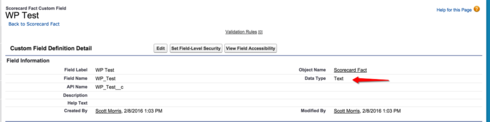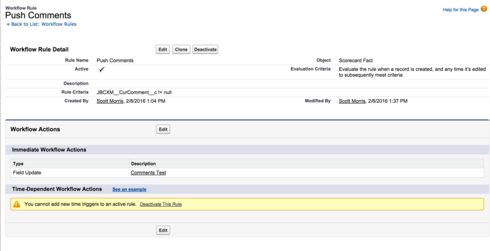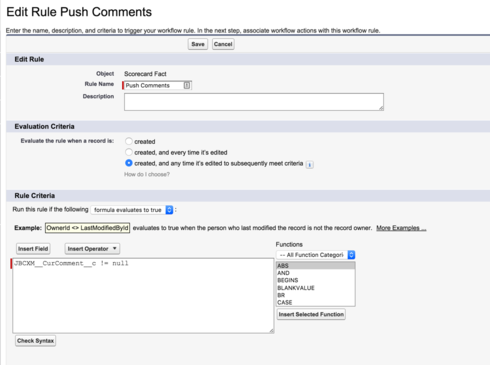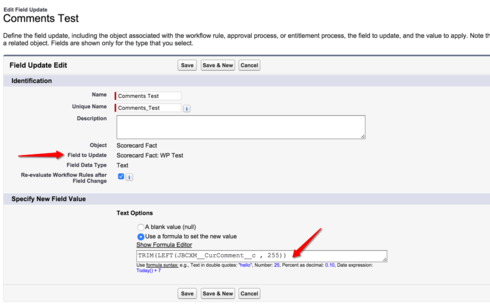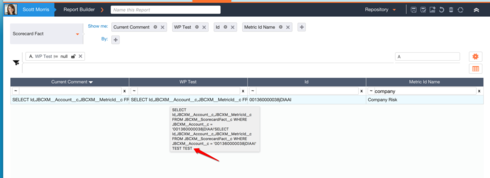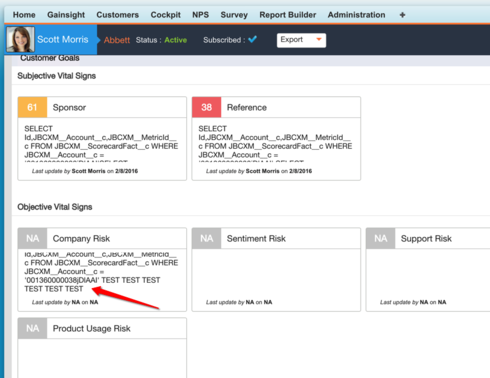Everyone here does not have access to Gainsight yet. There are some fields we push from Gainsight to Salesforce for visibility to different teams. However, the field in Salesforce has a 250 character limit. The limit in the scorecard field of Gainsight is a lot larger.
Because of this it cause the rule pushing to Salesforce to fail for any comments longer than 250 characters. Can we implement a character limit on the field in Gainsight or setup a right trim when the comment is pushed to Salesforce?
Or if you have another suggestion, that would be great!
Sign up
If you ever had a profile with us, there's no need to create another one.
Don't worry if your email address has since changed, or you can't remember your login, just let us know at community@gainsight.com and we'll help you get started from where you left.
Else, please continue with the registration below.
Welcome to the Gainsight Community
Enter your E-mail address. We'll send you an e-mail with instructions to reset your password.