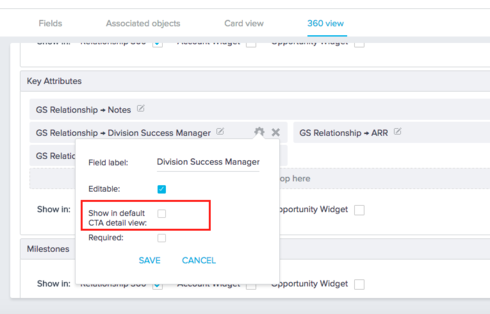Solved
Unable to configure Relationship layout for Global CTA types
It seems as though something was overlooked when Global/Account/Relationship CTA configurations were rolled out. We are unable to configure the Relationship layout for Global CTA types. So, if I have a relationship rule set up to create a global type CTA, I cannot configure the Relationship layout for these CTAs. So the Relationship layout for these CTAs are frozen in time to what they were prior to the roll out of Global/Account/Relationship CTA configurations.
Best answer by nitisha_rathi
Hi Melissa,
We can configure relationship layout for Global CTAs by marking a field as "Show in default CTA detail view" in relationship type configuration. When a relationship CTA is created using a global CTA type, in CTA detail view we will see Relationship tab and not Customer tab and the fields in the relationship tab will be picked up from "Show in default CTA detail view" in relationship type configuration. I understand that this approach is not intuitive but we have challenges in showing this configuration in cockpit admin as different relationship types can have different linked fields.
Thanks,
Nitisha
We can configure relationship layout for Global CTAs by marking a field as "Show in default CTA detail view" in relationship type configuration. When a relationship CTA is created using a global CTA type, in CTA detail view we will see Relationship tab and not Customer tab and the fields in the relationship tab will be picked up from "Show in default CTA detail view" in relationship type configuration. I understand that this approach is not intuitive but we have challenges in showing this configuration in cockpit admin as different relationship types can have different linked fields.
Thanks,
Nitisha
Sign up
If you ever had a profile with us, there's no need to create another one.
Don't worry if your email address has since changed, or you can't remember your login, just let us know at community@gainsight.com and we'll help you get started from where you left.
Else, please continue with the registration below.
Welcome to the Gainsight Community
Enter your E-mail address. We'll send you an e-mail with instructions to reset your password.