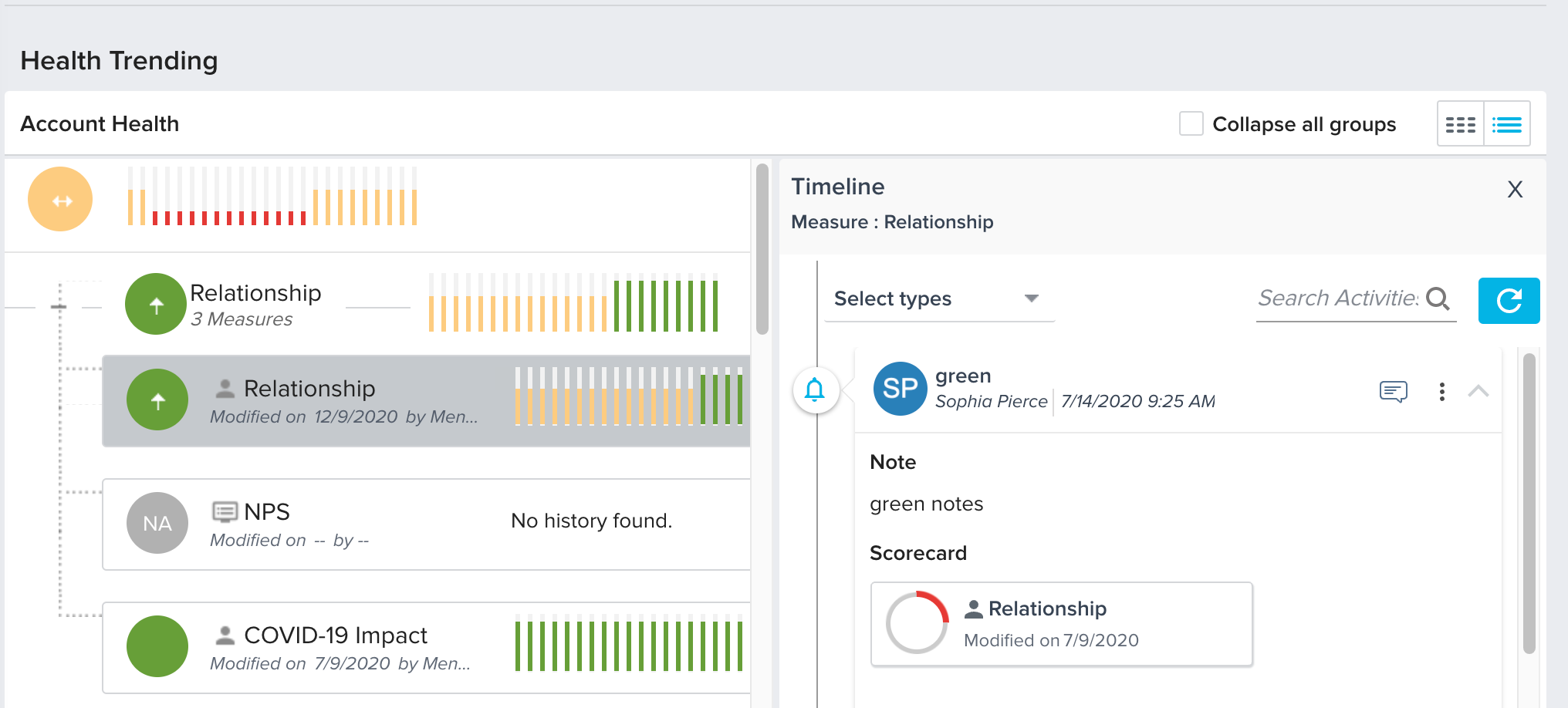Hello everyone,
I am unable to manually edit the Relationship score on an account as a CSM or account owner. I verified the Relationship measure is enabled for manual edit and there is a head/shoulder icon next to the color trending dot which seems to verify it can be manually edited.
When I click on the Relationship measure I am expecting a sliding bar to pop up where I can manually adjust the score. But what I see instead is the Timeline box appear to the right of the measure but no way to manually adjust the score.
Any suggestions on how to allow/enable CSMs to manually edit the Relationship measure?
Screen shot from test account: