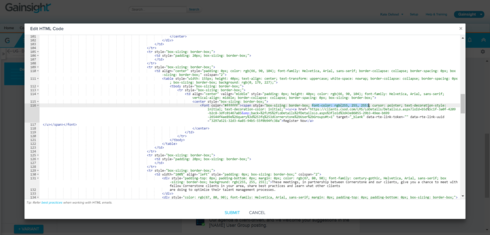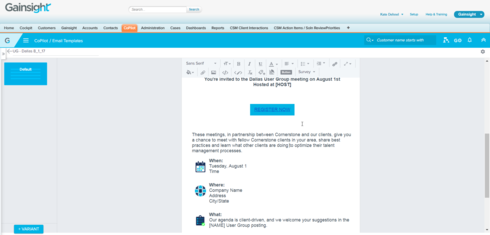Unable To Update Link Color In Templates 2.0 HTML Editor
Best answer by rakesh_lingala
Hello!
Happy to announce that your request has been considered. Email Templates are enhanced with a new UI and significant performance improvements. Changes in the feature make it more user-friendly, and also allows admins to customize the email templates to provide the best email template layout that works in various email clients.
You can find the relevant information in Release Notes.
This feature is implemented in both SFDC & NXT version.
Thanks for posting!
Sign up
If you ever had a profile with us, there's no need to create another one.
Don't worry if your email address has since changed, or you can't remember your login, just let us know at community@gainsight.com and we'll help you get started from where you left.
Else, please continue with the registration below.
Welcome to the Gainsight Community
Enter your E-mail address. We'll send you an e-mail with instructions to reset your password.