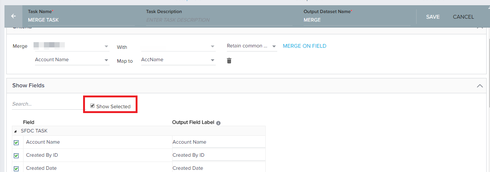There have been a few times when creating bionic rules that we miss something in the first pass of a merge. But when we try to add it, we can't figure out how to include the new show field. Are we missing where this is?
It's frustrating to have to remove the entire merge and start again to get the information we missed the first time.
Sign up
If you ever had a profile with us, there's no need to create another one.
Don't worry if your email address has since changed, or you can't remember your login, just let us know at community@gainsight.com and we'll help you get started from where you left.
Else, please continue with the registration below.
Welcome to the Gainsight Community
Enter your E-mail address. We'll send you an e-mail with instructions to reset your password.