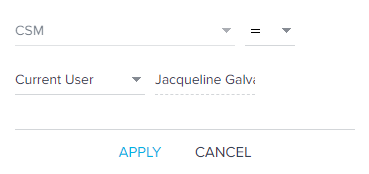We are trying to filter certain reports by the logged in user details, only certain accounts (and details) that a logged in user is associated with should show up in the report. What object/ field holds the logged in user details?
What field holds the logged in users details?
Best answer by rakesh
If you bring in a field which has user mapping (CSM or Owner, etc.), we show the special behavior where you can select current user/other users(with autosuggest)/all users.
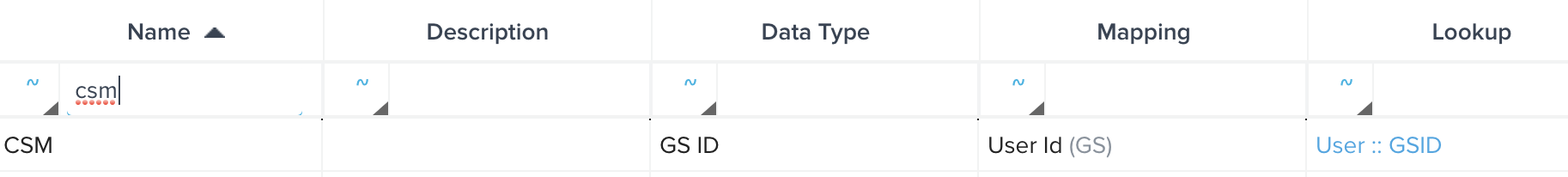
You can lock the filter so that end users cannot change it or you can use the data permissions that we have in place (link shared above) to achieve the same.
Sign up
If you ever had a profile with us, there's no need to create another one.
Don't worry if your email address has since changed, or you can't remember your login, just let us know at community@gainsight.com and we'll help you get started from where you left.
Else, please continue with the registration below.
Welcome to the Gainsight Community
Enter your E-mail address. We'll send you an e-mail with instructions to reset your password.