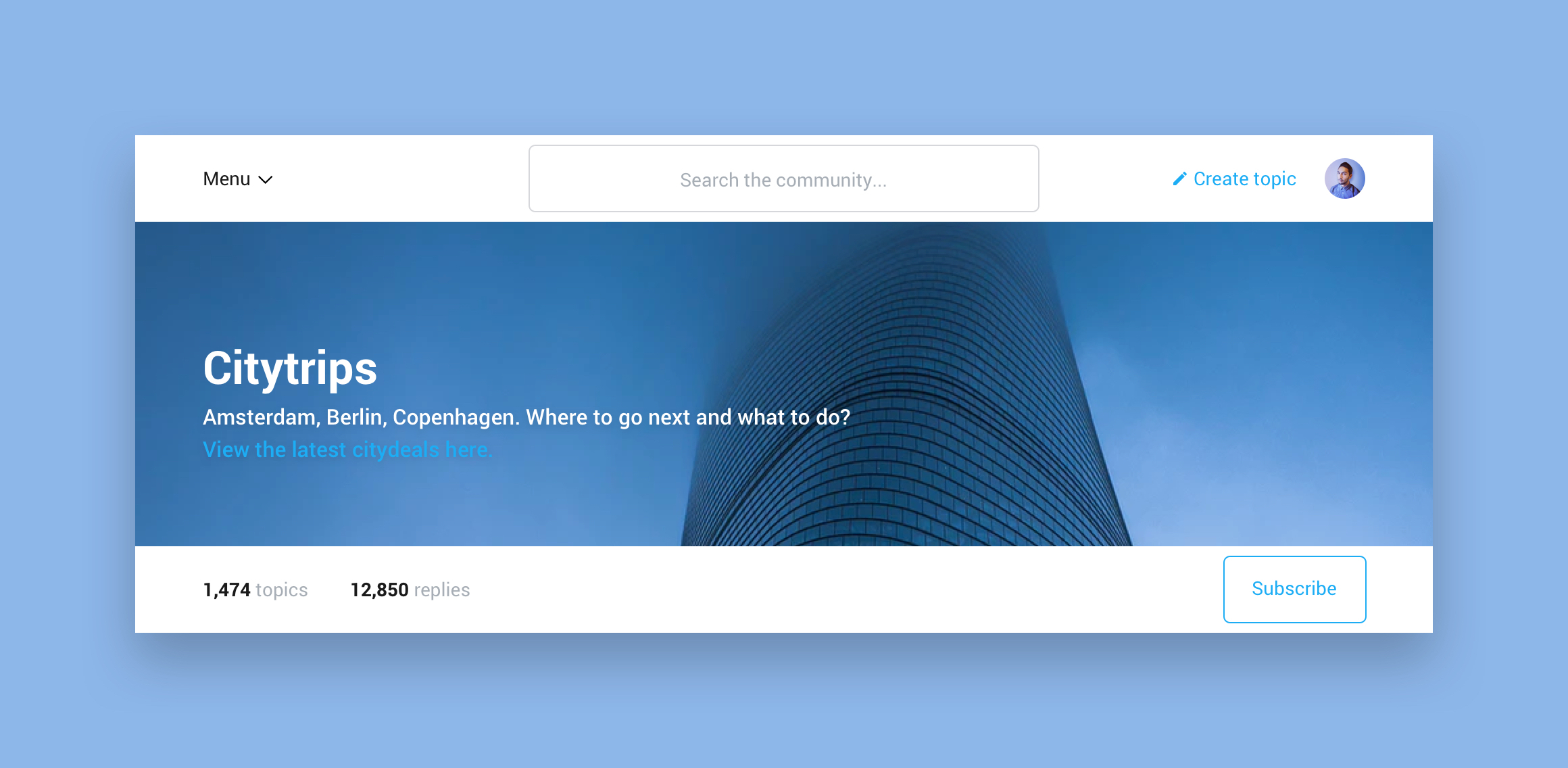We’ve added URL support in the category description, next to that we did extra improvements and fixes to our templates, read all about it.
Place URLs in category description
You can add an tag to the category description in Control to display a basic URL in the category hero images on your community. This link will be displayed like any other link in your community and open in a new tab. Your URL should start with ‘http://’
Improvements 🤒
- The Control button links to the user profile page in control when viewing a user page in the community
- Search results, search pages display more accurate results based for search queries
- Disabled tooltip on create topic page for mobile devices
Fixed 🐛
- Canonical URL of the page you are looking at. When a page is split in multiple pages it points to the right URL in pagination
- Small bug where an authentication screen was displayed when opening the Analytics Dashboard
- Small bug where hitting the enter button on the profile settings page would trigger the upload avatar view
- Mouseover state on topic actions (like, quote). It did display an empty space before the label
- Alignment issue for ‘New replies’ label on topic page
- Alignment issue in the introduction widget on the community homepage
- Alignment issue for menu label and avatar in the community menu on tablets
We value your feedback. If you have ideas or suggestions for improvements let us know in the comments below 👇
Sign up
If you ever had a profile with us, there's no need to create another one.
Don't worry if your email address has since changed, or you can't remember your login, just let us know at community@gainsight.com and we'll help you get started from where you left.
Else, please continue with the registration below.
Welcome to the Gainsight Community
Enter your E-mail address. We'll send you an e-mail with instructions to reset your password.