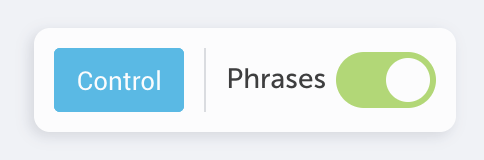Improved Phrases Tool ✒️
February 27th we released an improved Phrases tool. The phrase tool allows you to change the text of links, buttons and labels. Read all about it in the release topic: Improved Phrases ToolImprovements 🤒
- SSO Login flow: Users are directly send to the SSO login page when your community only has SSO login enabled. We removed the modal view where users had to click twice to go to the login page.- Hide ‘Create idea’ button on topic page when a user is not allowed to submit ideas: Some communities have ideation boards in hidden categories or only available for specific user roles. When a user does not have permission to view or create an idea we no longer show the ‘Idea’ option in the create topic page
- Middle finger emoji: We stripped the middle finger emoji from our editor. This was requested multiple times.
- Posts by trusted users cannot be marked as Spam: Topics and replies started by Moderators, Community Managers & Administrators (aka 'Trusted users') won't be checked by the spam filter anymore. Another idea that was suggested on the ideation board.
Fixed 🐛
- Emoji in topic title: Using emoji in topic titles should no longer create issues to your topic- Phrases in statistics bar: It is now possible again to change the phrases in the statistics bar on the community homepage
- Vote button for ideation topics: In the recently active tab on the category homepage ideation topics now display a Vote button, just like the ideation category pages.
- Search on # tags. Click or search on a public tag that contains a hashtag (e.g. #community) will now return results if there are any.
We value your feedback. If you have ideas or suggestions for improvements let us know in the comments below 👇