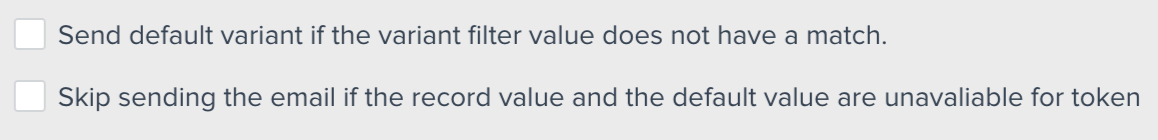Hi friends,
I'm building a Program to automate part of our renewal cycle. I have a couple variants I'd like to use that will be sent to different customers based on a field on the opportunity in Salesforce. We are currently adding additional values to this field (picklist) but it may not be updated for some time. If I set a variant to only send to a customer if this field equals particular value and that value will only exist in the future (the field is always there), will this impact the future sends in this program once that new value is available and begins to be populated in the field?
To me, it seems like email sends will be fine since the filter on the variant is set to defined condition (i.e. Field = Value 1) so it will only send once that value exists.
However, in the query, I am filtering based off the field as well to exclude everything value except one value that currently exists. I'm assuming that once a new value is added to the picklist field the query will also exclude this new value and any other new values by default. Would I have to change the filter to not sort based on possible values and just use the variants to filter customers?
Solved
What would happen if a variant filter is set to a value that does not yet exist?
Best answer by dan_ahrens
Hi John,
It sounds like you are talking about the filtering criteria that you're using to determine who should be added to a program, which is different than the field that determines which variant email type a recipient that has already been added to a program should receive. If so, remember that there is no direct link between a field that's used in program participant filtering and fields that are used to assign email variants.
In your example, the participant filtering would determine who would even qualify to enter the program as the first step and only if they had that specified field type could they proceed to becoming an email recipient, which would then trigger the variant type they would receive.
Hope this helps.
It sounds like you are talking about the filtering criteria that you're using to determine who should be added to a program, which is different than the field that determines which variant email type a recipient that has already been added to a program should receive. If so, remember that there is no direct link between a field that's used in program participant filtering and fields that are used to assign email variants.
In your example, the participant filtering would determine who would even qualify to enter the program as the first step and only if they had that specified field type could they proceed to becoming an email recipient, which would then trigger the variant type they would receive.
Hope this helps.
Sign up
If you ever had a profile with us, there's no need to create another one.
Don't worry if your email address has since changed, or you can't remember your login, just let us know at community@gainsight.com and we'll help you get started from where you left.
Else, please continue with the registration below.
Welcome to the Gainsight Community
Enter your E-mail address. We'll send you an e-mail with instructions to reset your password.