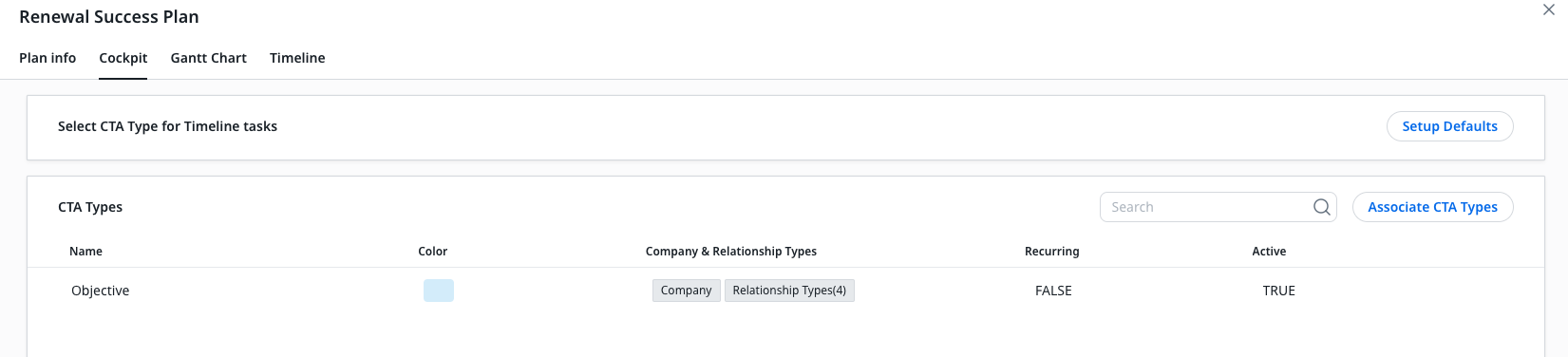Yes, an Objective is a CTA. But it was so clear to have “Objectives” as a tab under Success Plans. It was logical and very easy to follow for everyone.
Since this 8/24 release, this tab is now called “Cockpit”. We had to scramble and add a view “All Objectives” to this folder to manage the flurry of complaints we got. Not to mention the red dot on the “Change Management” and Enablement aspect of this.
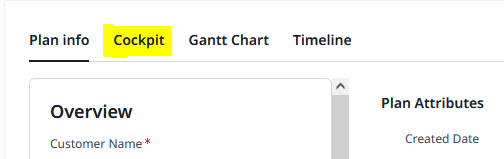
Is this something that was communicated as an upcoming change? We couldnt find any mention of this in the release notes either.