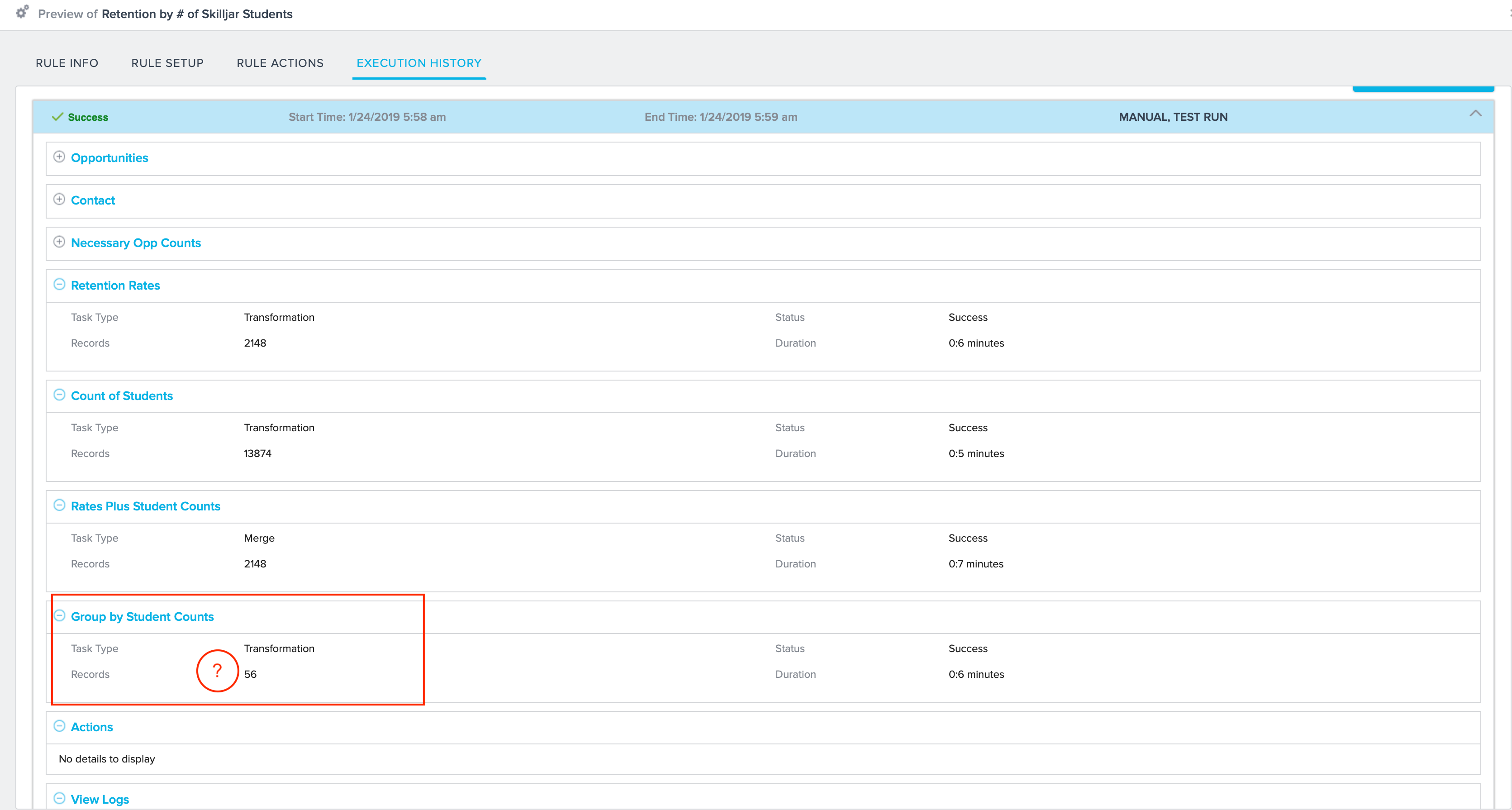Heyo!
I have been doing ad-hoc Bionic Reporting using the Rules Engine. Essentially, I setup the rule like it was my bionic report, run it without any actions, and then look at the "Preview" results for the task step I care about. This has been great...up to right now!
For some reason, I am no longer seeing the ability to preview Task results under Execution History. I did this mere days ago and not the little eye is not there.
Am I losing my mind?
Solved
Where did rule task result preview go?
Best answer by dan_ahrens
Hi Ben,
I just checked this in a demo org and the preview is appearing for me, so it sounds like something either with your browser or maybe GS org. I'd suggest checking the usual local environment suspects - laptop reboot, clear browser cache, etc and if it still persists, opening a ticket with support.
I just checked this in a demo org and the preview is appearing for me, so it sounds like something either with your browser or maybe GS org. I'd suggest checking the usual local environment suspects - laptop reboot, clear browser cache, etc and if it still persists, opening a ticket with support.
Sign up
If you ever had a profile with us, there's no need to create another one.
Don't worry if your email address has since changed, or you can't remember your login, just let us know at community@gainsight.com and we'll help you get started from where you left.
Else, please continue with the registration below.
Welcome to the Gainsight Community
Enter your E-mail address. We'll send you an e-mail with instructions to reset your password.