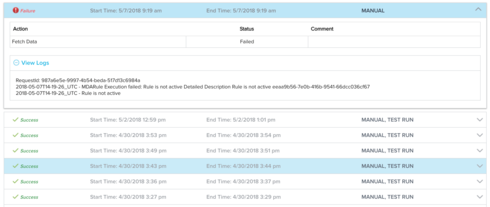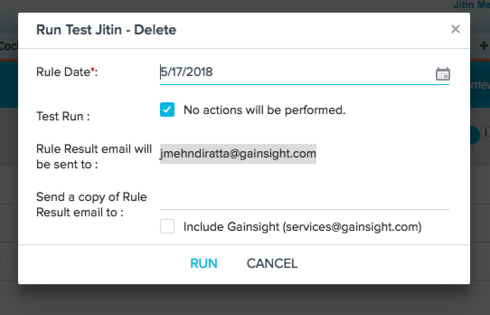You can see in this rule history that this rule has started to fail. The log reads the reason, which is something I've seen with rules that have actions.
My rule doesn't have any action, only fetches, merges and transforms. It has never been an active rule, and all of these runs are manual. Recently it has started to fail, the stated reason is that the rule is not active.
I'm not sure why this would have changed, nothing has changed on my end.
Again, I've seen that message before, but only on rules that have actions.
I have another rule that I just ran successfully that also doesn't have actions, but does not throw that error.
Things I can guess, perhaps there's a specific class of objects that can't be included on rule runs that are inactive?
The work-around is to activate the rule, but that seems really silly for a rule that isn't scheduled, only needs test runs and doesn't have any actions.
Solved
Why is this rule now not working?
Best answer by jitin_mehndiratta
Hi Scotty,
When you want to test run a rule manually, you need to ensure the check box "Test Run" is selected. The rule execution will be successful irrespective of whether the rule is active or not. If you uncheck the "test run" option, the rule execution will fail if the rule is not active as it considers it to be a non-test run even if there are no actions in the rule.
From the screenshot, it appears that you unchecked the "Test Run" option and then ran it.
You do not need to activate the rule but select the "Test run" option to run it successfully.
Attaching the screenshot which shows the "Test Run" option when you run a rule manually.
When you want to test run a rule manually, you need to ensure the check box "Test Run" is selected. The rule execution will be successful irrespective of whether the rule is active or not. If you uncheck the "test run" option, the rule execution will fail if the rule is not active as it considers it to be a non-test run even if there are no actions in the rule.
From the screenshot, it appears that you unchecked the "Test Run" option and then ran it.
You do not need to activate the rule but select the "Test run" option to run it successfully.
Attaching the screenshot which shows the "Test Run" option when you run a rule manually.
Sign up
If you ever had a profile with us, there's no need to create another one.
Don't worry if your email address has since changed, or you can't remember your login, just let us know at community@gainsight.com and we'll help you get started from where you left.
Else, please continue with the registration below.
Welcome to the Gainsight Community
Enter your E-mail address. We'll send you an e-mail with instructions to reset your password.